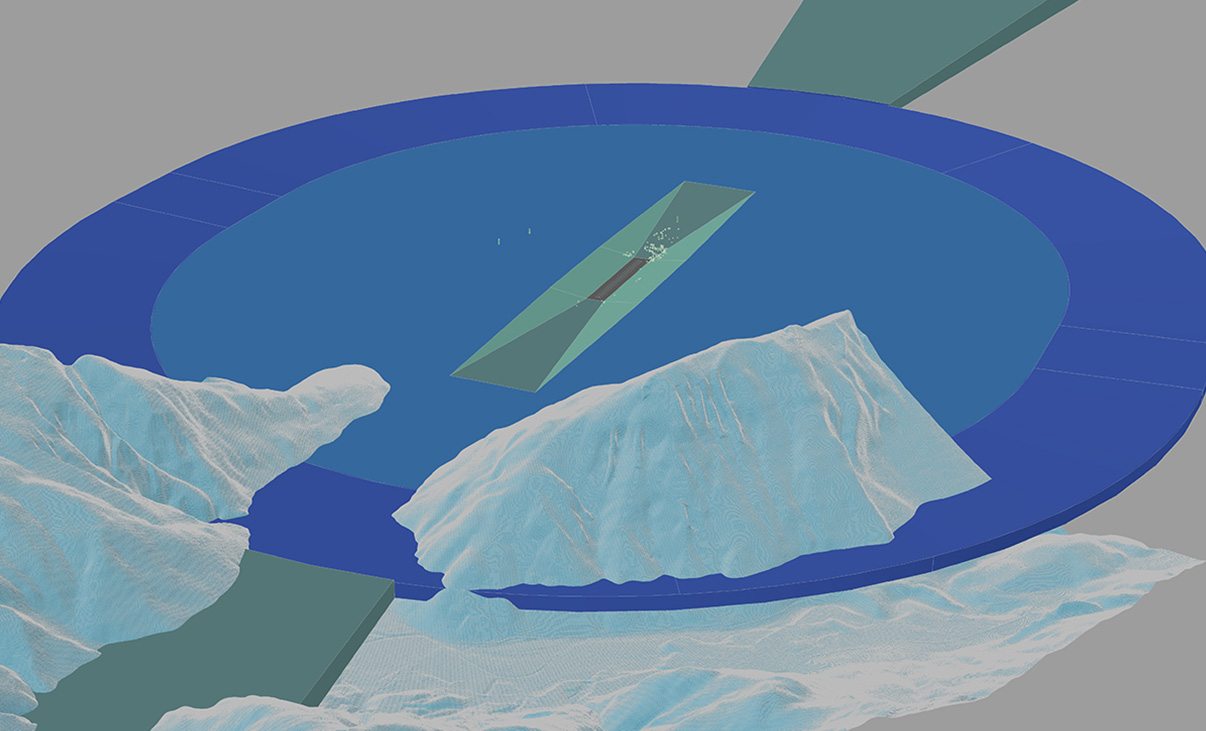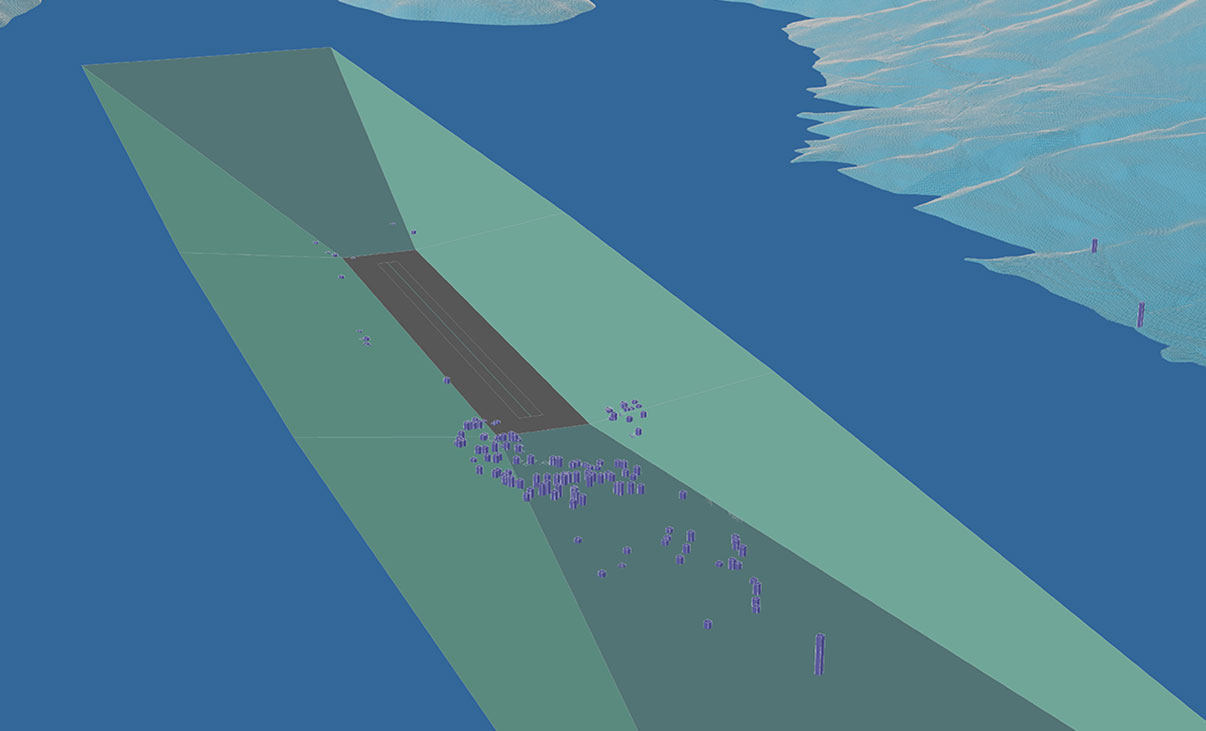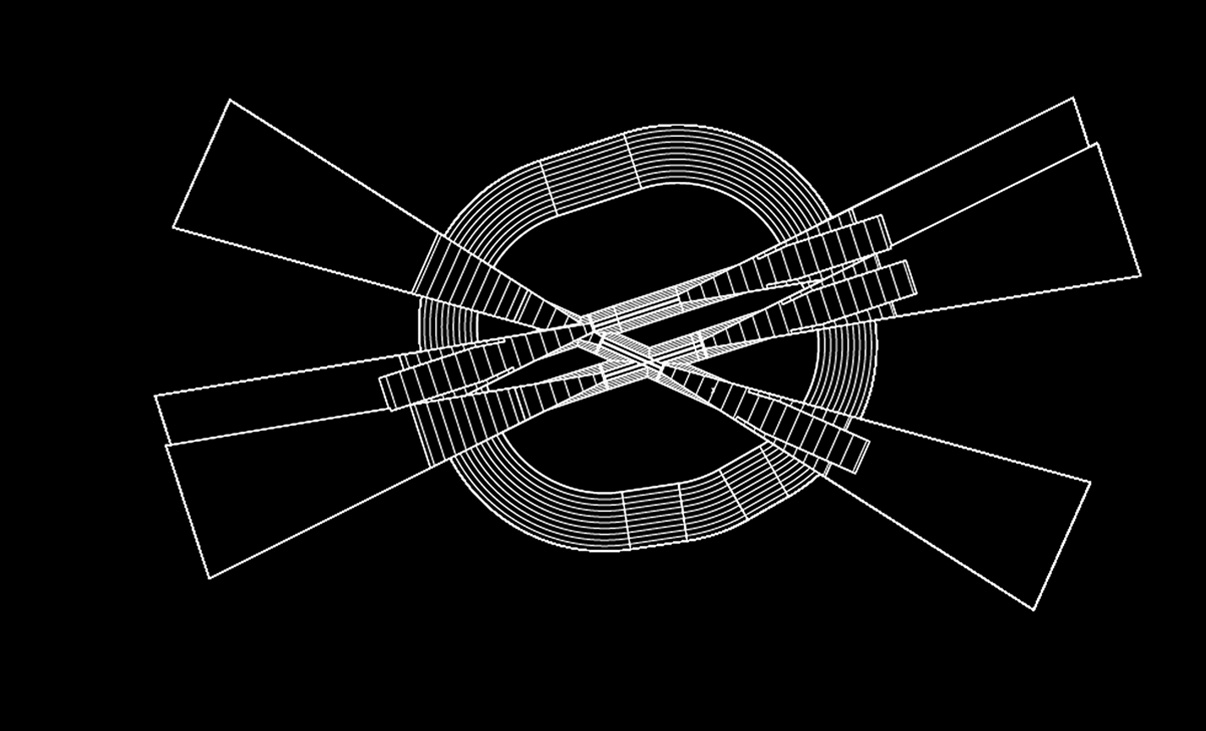Innovative Software for Safe Airport Operations
For airport planners, tracking permanent and temporary obstacles at the airport or in its vicinity is vital for safe operations. SkySAFE™, a CAD-based software, allows users to accurately and efficiently analyze obstacles to ensure these do not penetrate or threaten the obstacle limitation surfaces (OLS) defined in regulatory guidelines. SkySAFE is an effective tool for airport planners, operators and safety managers involved in protecting and monitoring the airfield and its runway departure and approach paths.
Analyze existing or potential obstacles in an airport's surrounding environment to meet regulatory guidelines.
Platform Compatibility
We strive to keep our products compatible with the latest operating systems and platforms. Find the latest product compatibility information for Transoft products.
English
What Makes SkySAFE Unique
Reduce time-consuming tasks
Effortlessly build, edit, rebuild, and assess limitation surfaces of any imported obstacle or terrain in minutes. Resulting in a reduction in CAD drawing time and decreased plan generation costs. The software detects obstacle and terrain violations with defined limitation surfaces and obstacle-free zones, to help you avoid costly errors.
Make better, more-informed decisions
SkySAFE features a toolset to analyze obstacle interference and clearance compliance to help make informed decisions. The software allows you to clearly identify obstacles that require review, both with high-conspicuity labeling in the drawing and in complete export CSV reports.
Comply with regulatory standards
With regulations built-in, there is no need to cross reference multiple documents. Compliance with International Civil Aviation Organization (ICAO), Federal Aviation Administration (FAA), European Aviation Safety Agency (EASA) and several other national regulatory frameworks helps to ensure maximum safety in all aircraft operations.
Use with ease and accuracy
SkySAFE’s workflow processes ensure that no critical entry item is missed. The software is based on user input and software program methods that provide the utmost in accuracy with regard to items such as runway types (lengths and widths), displaced thresholds, longitudinal runway elevations, surface locations and dimensions, and overall 3D depictions.
Features
Logical Workflow for Accuracy and Ease of Use
SkySAFE’s workflow processes ensure that no critical entry item is missed. The software is based on user input and software program methods that provide the utmost in accuracy with regard to items such as runway types (lengths and widths), displaced thresholds, longitudinal runway elevations, surface locations and dimensions, and overall 3D depictions. All this means a reduction in CAD drawing time and decreased plan generation costs.
Explore Features
Fixed or Temporary Obstacles
Once an airport’s operational environment has been modeled with SkySAFE, only a few clicks are required to analyze the impact of fixed objects such as buildings, power lines, lighting pylons or trees. What’s more, these same commands can also be used to quickly and efficiently analyze temporary obstacles, such as mobile cranes. Obstacles are uniquely numbered with logical filtering to review only those that penetrate the protected airspace, quantified with the delta elevation above the surface.
International and National Regulations
SkySAFE features a toolset to generate ICAO, EASA, FAA, Transport Canada, BMVBW (Germany) or PSA (France) limitation surfaces in a 2D or 3D environment.
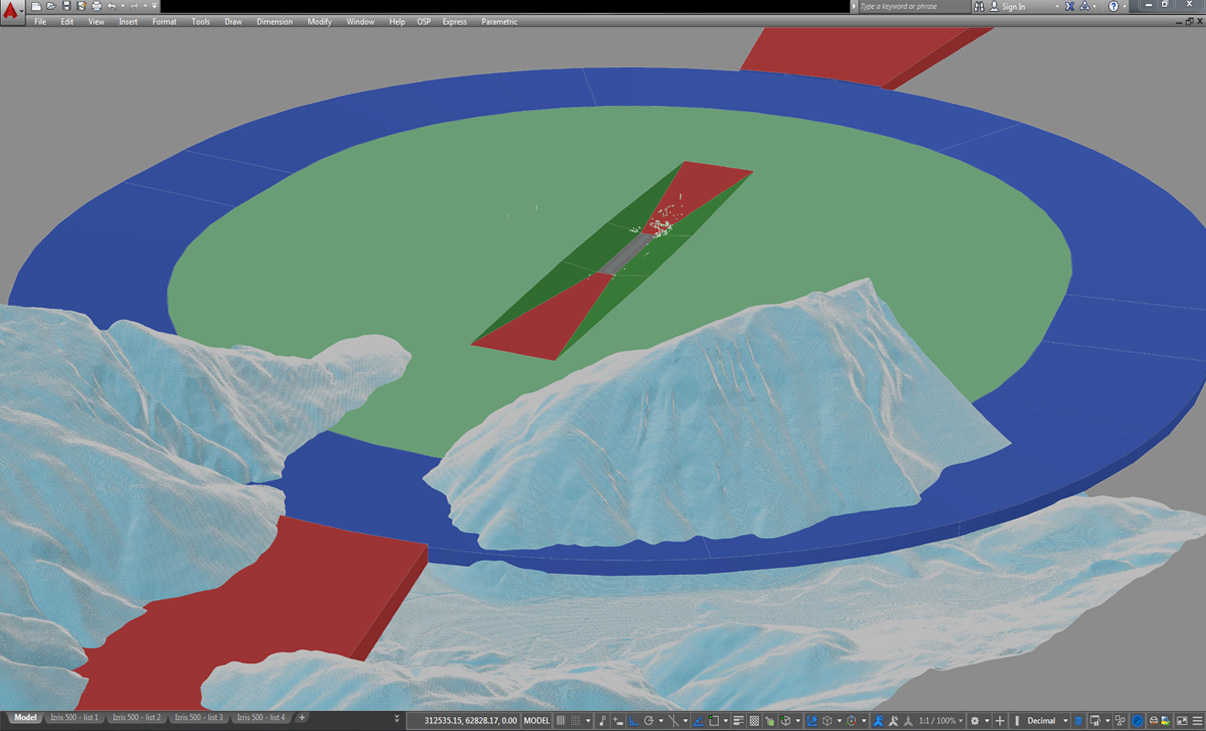
Terrain Interference Analysis
SkySAFE offers functions for fast and reliable analysis based on geographical input. These capabilities can be utilized to create a SkySAFE terrain from imported survey coordinate data, or reference an Autodesk Civil 3D® surface, to assess resulting clearances and potential interference with approach and departure procedures.
Complex Multi-runway Environments
Accurately model an airport’s operational environment, with single or multiple runways, parallel or crossing. A single merged surface model can be generated for all runways, or surfaces can be created individually, all in just a matter of seconds. Further details such as contour lines or cross sections can be added to further communicate results.
What’s New in SkySAFE
New features, fixes, and other improvements built specifically with your feedback.
This latest version is launched as SkySAFE 2024 as Transoft Solutions is adopting a new annual product versioning system. This new approach makes it easier to understand which version you are running to help ensure that you stay up to date with the latest features, improvements, and security patches.
Key features in this new release are:
- The Create Obstacle import function now supports formatted data
- The new Obstacle Charts function
- Now supports Bricsys BricsCAD V24
- Now, with Create Obstacle, multiple CAD objects can be selected from the drawing to create SkySAFE obstacles in a single action
- The Evaluate Obstacle Intersection report now lists all overlapping surface penetrations by one or more obstacles
• Compatibility with AutoCAD® 2024, BricsCAD® V23
• Regulations: ICAO Annex 14 Volume 1 9th Edition regulations have been added
• Perform PAPI Analysis: Extended to support EASA CS-ADR-DSN Issue 5 and 6, FAA AC 150/5340-30J, Canada TP312 4th and 5th Editions, and Germany BMBVS regulations
- Compatibility with Autodesk AutoCAD® and Civil 3D® 2023
- Support for FAA AC 150/5300-13B regulations
- Support for EASA CS-ADR-DSN Issue 6 regulations
- All-new command to create ICAO, EASA and PSA (France) PAPI / APAPI surfaces
- Improvements to terrain intersection reporting
- New AutoCAD ribbon, toolbar and menu
- New EASA CS-ADR-DSN Issue 3 regulations
- New (red) marking of obstacles that intersect an Obstacle Limitation Surface
- Proposed displaced threshold elevations using centerline point data interpolation
Licensing Options
Transoft offers a range of licensing options to help small, sole proprietorships right on up to the largest multinational organizations meet their transportation design and analysis needs.
Die Benutzerabonnementlizenz ist ein Modell, bei dem eine bestimmte Anzahl von abonnierten Benutzern über ihre eindeutigen Logins für die Dauer der Lizenzlaufzeit einen dedizierten Zugriff auf die Software erhält. Die Software kann von einem abonnierten Benutzer auf mehreren Arbeitsplätzen installiert und verwendet werden.
Jeder abonnierte Benutzer entspricht einer Person mit Kennung und Passwort, die nicht an andere Benutzer weitergegeben werden können. Die Softwareaktivierung ist ein einfacher Prozess und kann über das Internet vorgenommen werden.
Für wen ist das Benutzerabonnement geeignet?
Die Benutzer-Abonnementlizenz bietet eine kosteneffektive Möglichkeit für kleine Unternehmen, mit 1 Lizenz zu beginnen und ggf. weitere Benutzer hinzuzufügen. Größeren Unternehmen stellt sie über das My Transoft-Portal mehr Flexibilität bei der Benutzeradministration bereit. Sie bietet außerdem einfache Skalierbarkeit und Budgetierungsmöglichkeiten anhand der Anzahl der Benutzer entsprechend den jeweiligen Geschäftsanforderungen.
WICHTIGSTE VORTEILE EINES UPGRADES AUF DIE BENUTZER-ABONNEMENTLIZENZ
- Automatische Updates und neue Funktionen
Software-Updates, neue Funktionen und Fahrzeugbibliotheken sind wichtig, aber nicht immer kostenlos. Mit der User Subscription Lizenz erhalten Sie ohne zusätzliche Kosten automatisch Updates und Erweiterungen von Fahrzeugbibliotheken, Kompatibilitäts-Updates und Funktions-Upgrades.
- Skalierbarkeit und Lizenzverwaltung
Mit sich ändernden Unternehmensanforderungen kann sich auch die Anzahl der erforderlichen Softwarelizenzen ändern. Mit einer User Subscription Lizenz haben Sie wesentlich einfacher die Möglichkeit, jährlich neue Benutzer hinzuzufügen oder Lizenzen zu entfernen. Sie können auch Lizenzen anderen Benutzern zuzuweisen.
- Zugriff auf die Software von mehreren Computern
Greifen Sie auf Ihre Workstation, Ihren Laptop oder Ihren persönlichen Desktop zu.
- Kostenloser technischer Support
Sie erhalten umfassenden Support für alle Benutzer. Falls erforderlich, können Sie Support-Einzelsitzungen mit Produktexperten anfordern.
- Einladungen zu Webinaren
Sie können an unseren regelmäßigen produktorientierten Webinaren teilnehmen. Diese Live-Webinare bieten eine hervorragende Möglichkeit zu erfahren, wie unsere Software Ihnen helfen kann, Ihre Planungsprozesse zu optimieren und gleichzeitig Projektkosten zu senken.
- Flexible Benutzer-Lizenzierungsoptionen
Sie können zwischen Einzel- und Mehrbenutzerpaketen wählen und so Ihre Lizenzen an Ihre Anforderungen einfach anpassen. Umfassende Details erfahren Sie von unserem Vertriebsteam.
- Einfache Benutzerverwaltung
Die Benutzerverwaltung kann im My Transoft Portal, über Einladungslinks oder über Identity Provider Single Sign-on mit User Provisioning erfolgen.
Team Subscription License (TSL) ist eine Lizenzoption, die für gelegentliche Benutzer der Software gedacht ist. Die Größe einer Team Subscription License wird durch die Anzahl der zuweisbaren Plätze dargestellt.
Warum sollten Sie die Team Subscription License Option wählen?
Während User Subscription Licenses (USL) besser für dedizierte Nutzer geeignet sind, können Team Subscription Licenses eine gute Ergänzung dazu sein, wenn Ihr Unternehmen gelegentliche, weniger intensive Nutzer der Software hat.
Wie es funktioniert
Jeder Benutzer einer Team Subscription Lizenz muss ein Konto im My Transoft Portal haben, um eine Lizenz anzufordern. Für diesen Vorgang ist ein Internetzugang erforderlich.
Wenn ein Endbenutzer das Softwareprodukt auf seiner Workstation startet, stellt die Software eine Verbindung zum My Transoft Portal her und ermittelt, ob ein Platz verfügbar ist. Ist dies der Fall, wird dem Endbenutzer für einen Zeitraum von 24 Stunden ein Platz zugewiesen, auf den er dann uneingeschränkt zugreifen kann. Nach Ablauf der 24 Stunden verfällt der zugewiesene Platz automatisch und ein anderer Nutzer kann ihn beanspruchen.
Sobald alle Team Subscription License Seats zu einem bestimmten Zeitpunkt zugewiesen sind, kann kein anderer Endnutzer diese Lizenz nutzen, bis der 24-Stunden-Zeitraum abgelaufen ist und einer der Seats automatisch freigegeben wird.
DIE WICHTIGSTEN VORTEILE DER TEAM-ABONNEMENT-LIZENZ
- Mehr Flexibilität für Ihre Teammitglieder
Ermöglicht den Zugriff auf die Software für Gelegenheitsnutzer, ohne dass Sie für alle Nutzer spezielle Lizenzen ausgeben müssen
- Weniger Verwaltungsaufwand für die IT-Abteilung
Einfacher Zugriff auf die Software für Gelegenheitsnutzer, ohne dass die IT-Abteilung Lizenzen unter den Teammitgliedern zuweisen oder übertragen muss; Selbstverwaltung durch die Nutzer mit automatischer 24-Stunden-Sperre
- Kombinierte Team- und Benutzerabonnement-Option
Flexibilität beim Mischen von Plänen je nach den Bedürfnissen verschiedener Nutzertypen
- Automatische Updates, neue Funktionen und Inhalte
Fehlerkorrekturen, Kompatibilität, neue Versionen oder Fahrzeugrichtlinien sind automatisch für Sie verfügbar.
- Einfache Verwaltung Ihrer sich ändernden Geschäftsanforderungen
Mit verbesserter Skalierbarkeit und Benutzerverwaltung.
- Installieren Sie die Software und melden Sie sich von überall aus an
Greifen Sie mit Single Sign-on auf Ihre Workstation, Ihren Laptop oder Ihren persönlichen Desktop zu.
- Unbegrenzter technischer Support
Erhalten Sie erstklassige Unterstützung für alle Ihre Implementierungen und technischen Support-Anforderungen.
- Einladungen zu Webinaren mit Lernschwerpunkten
Nehmen Sie an lehrreichen Webinaren unserer Produktexperten teil und erfahren Sie, wie unsere Software zur Rationalisierung von Designprozessen beitragen kann.
- Einfache Benutzerverwaltung
Die Benutzerverwaltung kann im My Transoft Portal, über Einladungslinks oder über Identity Provider Single Sign-on mit User Provisioning erfolgen.
Transoft Support
We take pride in delivering complete customer satisfaction. Get help with products, downloads, technical support, and more.
My Transoft Portal
Transoft's product enhancements are periodically released to provide access to new features, fixes, and security updates. For many products, you can find these updates and download them directly from My Transoft Portal.
Software License Agreement
For information on terms and conditions detailing the usage of our software, please refer to Transoft’s Software License Agreement (SLA).
Software FAQ
Search our extensive product knowledgebase that address some of the most frequently asked questions regarding Transoft ‘s software.
Help Desk
Find answers to your issues on a variety of topics or request Technical Support. Get help with downloading and installing your software, managing your account, product compatibility and much more.
Licensing Options
Transoft offers a range of licensing options to help small, sole proprietorships right on up to the largest multinational organizations meet their transportation design and analysis needs.
Project Support Services
Need assistance with custom drawings and content creation related to your project design work? Transoft’s team of consultants can help. We deliver fast and helpful services for clients requesting additional assistance with drawings and simulations related to their project design work.
Training
We offer many excellent opportunities for you to take a more interactive approach in learning about our solutions. From webinars to how to videos, find what you need here.
SkySAFE Videos
Request a Quote
Thank you for your interest in SkySAFE. Fill out the form to receive information on purchasing and licensing options or if you have questions in general about the software.
On business days, you can expect a response within 24 hours of your request.