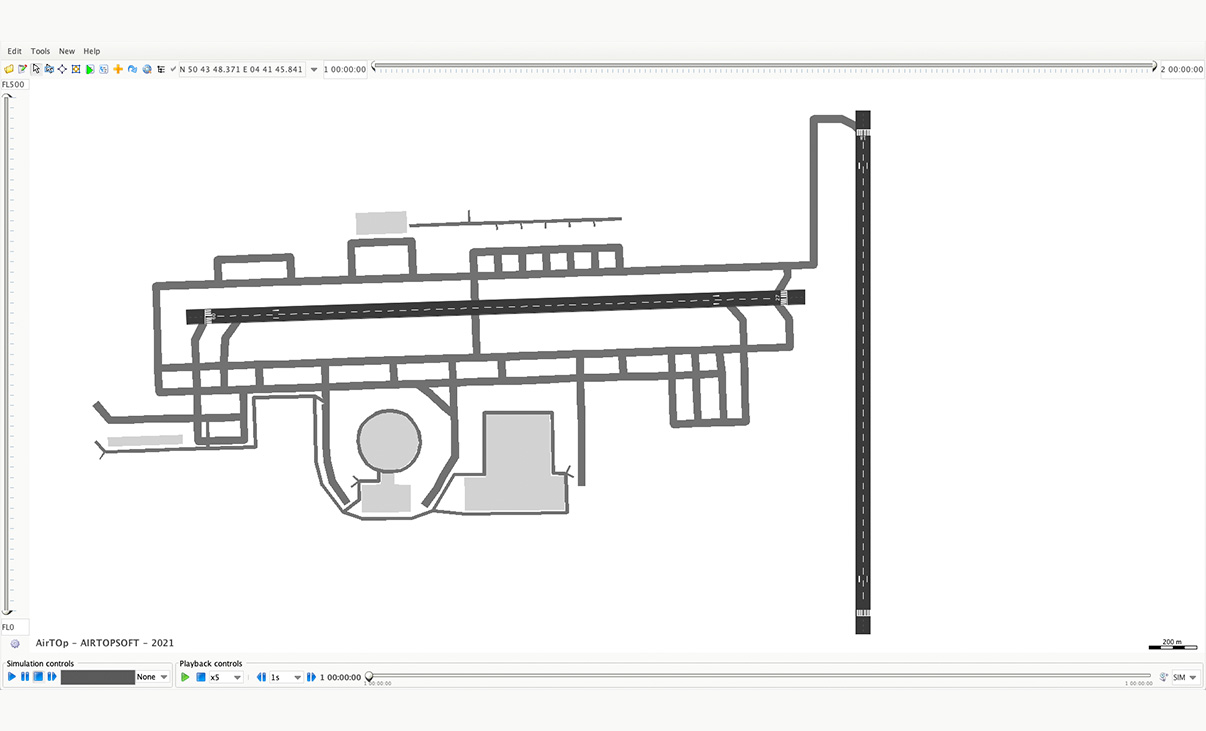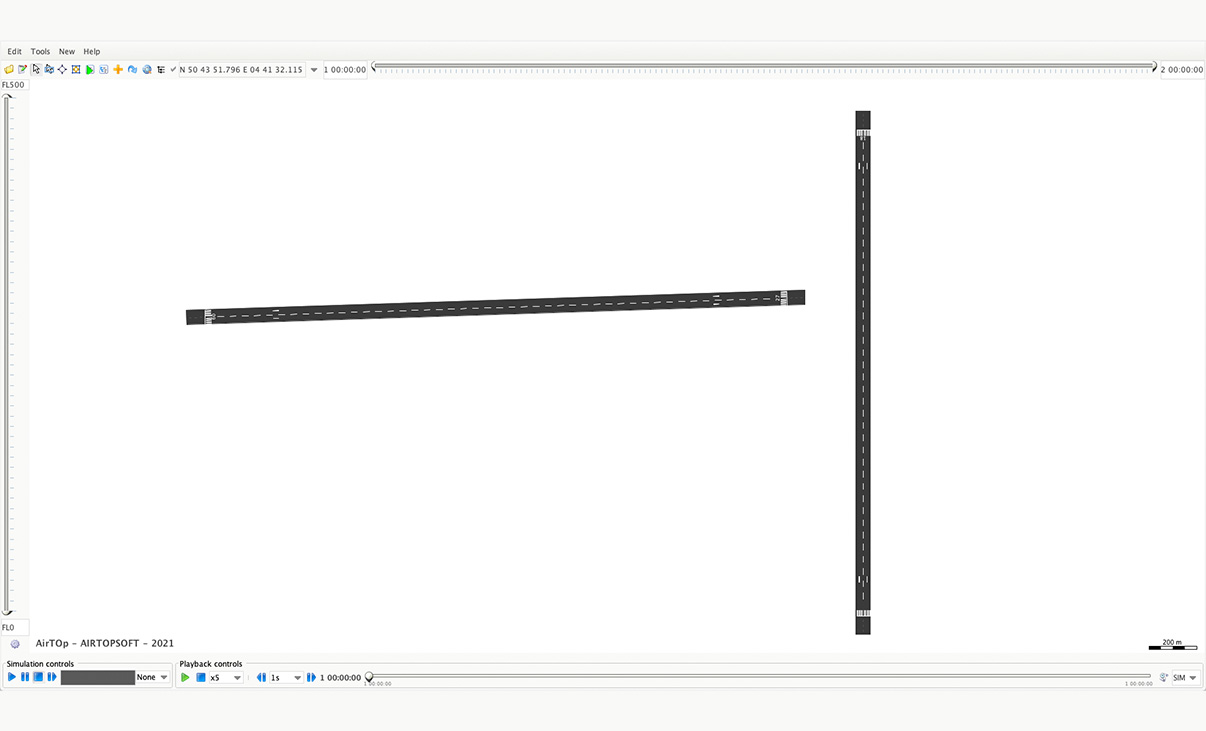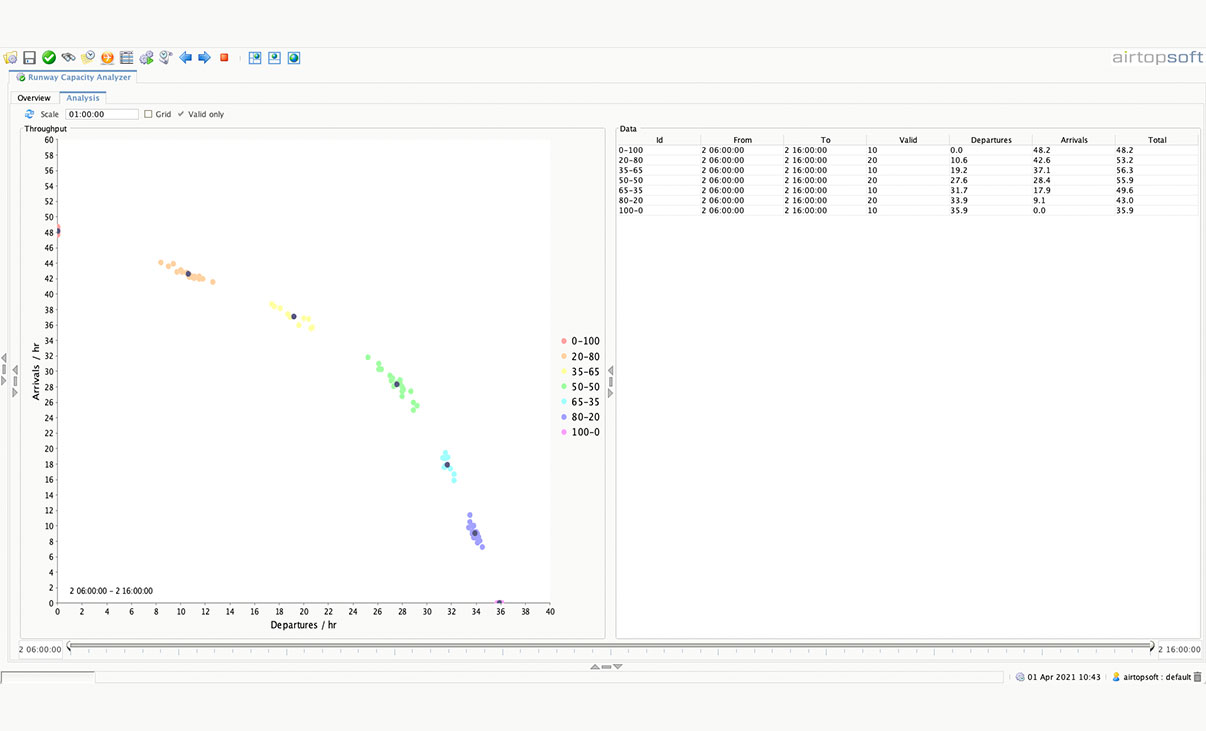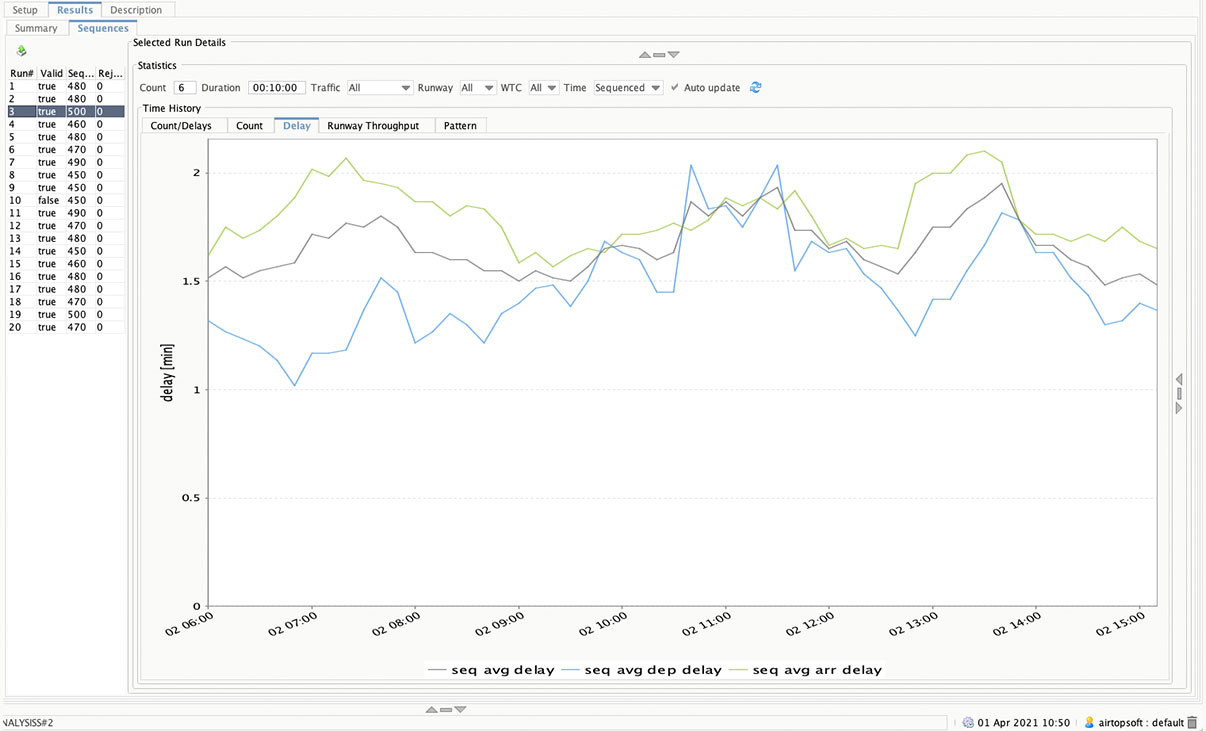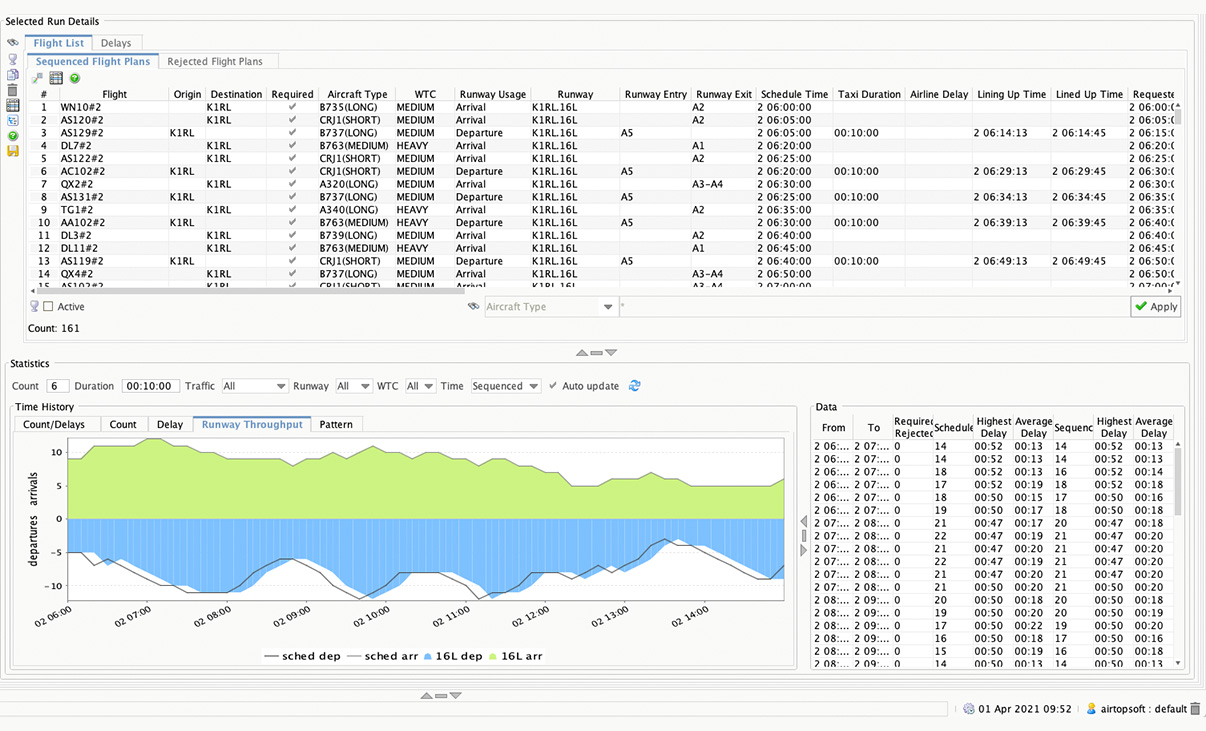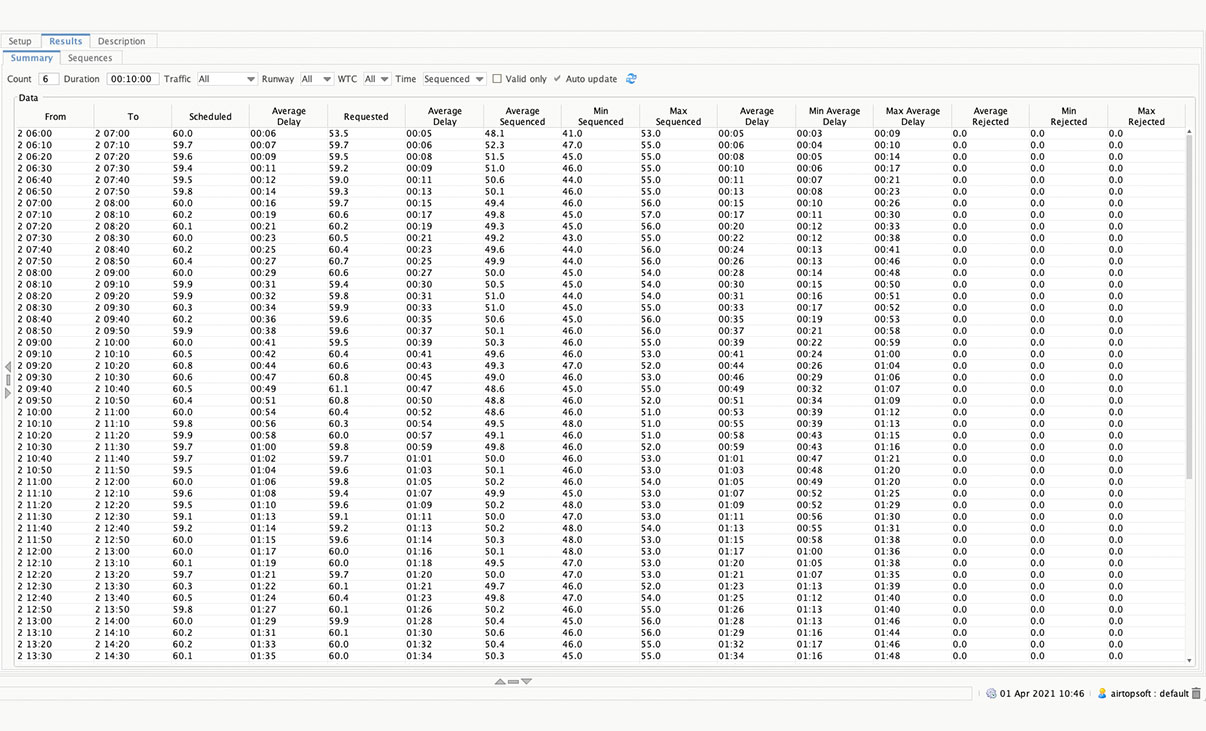Model, Visualize, and Analyze Runway Throughput and Capacity
Estimating runway capacity is fundamental to all airport planning. For capacity constrained airports, optimizing the usage of runway resources is a primary objective. AirTOP Runway Capacity Analyzer is the perfect tool to assess current and future throughput of an airport’s runway system. It achieves this objective by decoupling the runway system from both the airspace and the remaining airfield.
AirTOP Runway Capacity Analyzer overcomes the limitations of existing analytical capacity assessments by applying the Monte Carlo simulation method to propagate uncertainty from input parameters to throughput estimates. The decoupling of the runway system allows for many traffic sequences to be analyzed in order to obtain a robust throughput estimate while respecting constraints on fleet mix, Level of Service, arrival/departure ratio, and schedule times.
Optimize runway system throughput and performance, including demand and schedules, fleet mix, and modes of operation.
Platform Compatibility
Platform Requirements
Java 17 64-bits
System Requirements
Full support for 64-bit operating systems
Windows® 8 or later
MacOS® X 10 or later
Linux kernel 2.6 or later (e.g. Ubuntu, Fedora, RHEL)
English
What Makes AirTOP Runway Capacity Analyzer Unique
Analyze traffic
Determine optimized traffic sequence and test future traffic demand in terms of runway capacity shortfall or excess.
Assess runway performance
Evaluate the runway system throughput and delay under various conditions (while respecting constraints on fleet mix, level of service, arrival/departure ratio, and schedule times).
Optimize operations
Study the impacts of factors like fleet mix, required aircraft separation, runway layout and mode of operation, location and use of entries and exits, level of service and acceptable delay, and preferential treatment of certain flights.
Seamless integration
The AirTOP Runway Capacity Analyzer module can be used as a standalone application but for the most accurate results it is best operated together with the Airside Aircraft and TMA/TRACON modules.
Features
Assess Runway Capacity and Optimize Flight Sequences
AirTOP Runway Capacity Analyzer is the perfect tool to assess current and future throughput of an airport’s runway system. It achieves this objective by decoupling the runway system from both the airspace and the remaining airfield.
- Obtain optimized traffic sequence
- Evaluate throughput of the runway system for various conditions
- Assess delay with respect to runway target times for various conditions
- Test future traffic demand in terms of runway capacity shortfall or excess
Explore Features
Use Existing AirTOP Models
AirTOP Runway Capacity Analyzer can re-use existing AirTOP model setup including the airfield layout, runway usage, and required separations with minor adaptation in most cases. Also, traffic schedules available in existing AirTOP models can be used. This compatibility greatly reduces the time required to set up and perform an analysis using the AirTOP Runway Capacity Analyzer and ensures consistency between the fast-time simulation model and the runway capacity model.
Explore Isolated Runway System Capacity
To establish the maximum runway throughput the AirTOP Runway Capacity Analyzer isolates the runway system, rendering the results independent of constraints in the airspace and other parts of the airfield. It is thus possible to analyze whether the runway system poses a bottleneck for the overall throughput and to estimate the subsystem capacity. An additional benefit is a vastly increased performance with respect to a fast-time simulation with aircraft movements not being simulated.
Generate Demand to Explore Capacity Limits
AirTOP Runway Capacity Analyzer can generate traffic samples considering various parameters such as fleet mix, arrival/departure ratio and possible slot intervals. This enables the user to analyze scenarios with higher demand than provided by the actual schedule. Maximized throughput estimates can also be used to declare the capacity of the runway system. This can apply, for example, to new airports or airports planning new runways.
Level of Service Constraints
AirTOP Runway Capacity Analyzer can consider Level of Service (LoS) constraints. LoS constraints define the maximum accepted delays with respect to the target runway times. The delay may represent the overall (average) delay accepted for all flights or the maximum delay accepted for each flight. The possibility to define conditions matching sets of flights provides additional flexibility. For instance, it is possible to provide different LoS for different air carriers.
Optimize Flight Sequences
AirTOP’s Runway Capacity Analyzer module arranges the flights in an optimum sequence, resulting in, for example, a maximized throughput. Various throughput estimates can be obtained, depending on the type of traffic data used for the calculations and the applied calculation methods. For generated traffic, the throughput can be analyzed for a fixed demand or maximized within certain constraints.
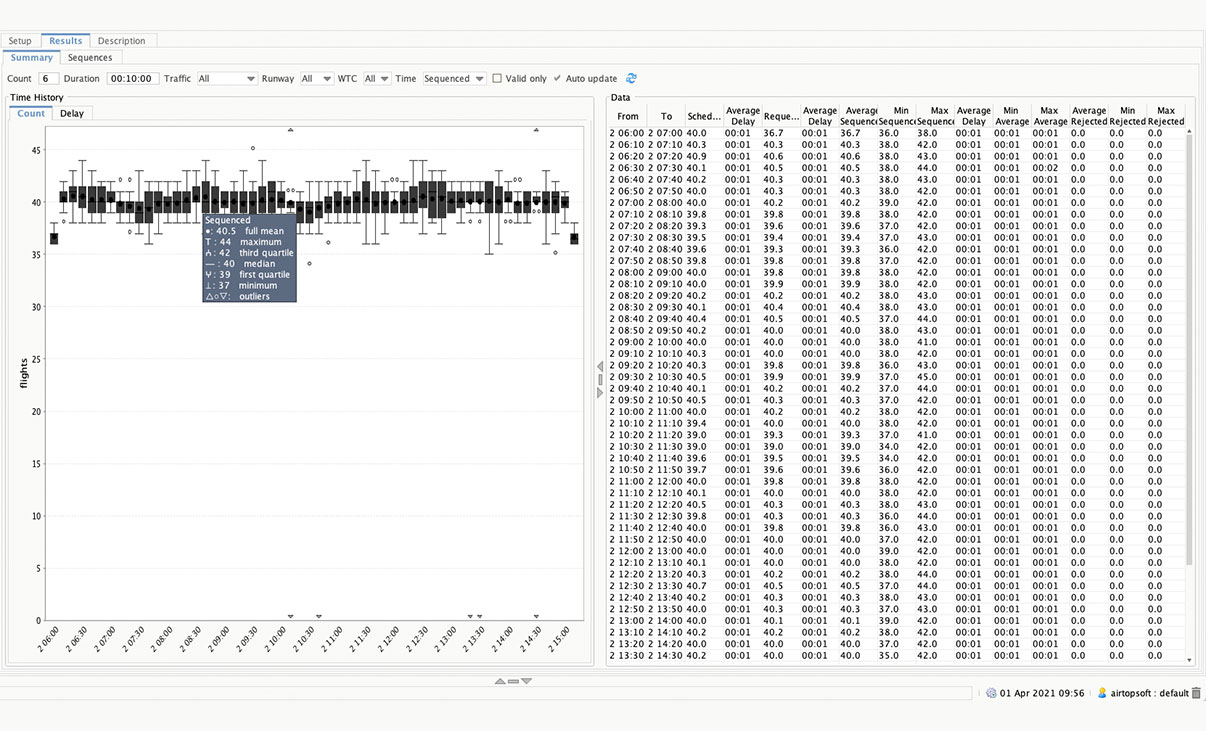
Uncertainty Analysis through Monte Carlo Simulation
AirTOP Runway Capacity Analyzer allows to optimize multiple sequences in parallel, for instance varying delay, runway exit usage, or touch down speeds. It also allows to add randomization of the analysis input at several levels. In combination, this provides the means to propagate uncertainty from the input parameters to the output using the Monte Carlo method.
Data Logging and Visualization
AirTOP Runway Capacity Analyzer comes with its own reporting system. Each run result represents a sequenced traffic sample, and the details of this sequence are fully accessible. Various statistics for each sequence and for all sequences are also available. Tabulated results and charts allow for quick validation and effective communication to stakeholders. Both sequence details and statistics can be exported for further processing.
Licensing Options
Transoft offers a range of licensing options to help small, sole proprietorships right on up to the largest multinational organizations meet their transportation design and analysis needs.
用户订阅模式,其中一定数量的订阅用户在许可期限内(如 12 个月)可通过其唯一的登录名和密码访问软件。 该软件可在多个工作站上安装。
每个订阅用户拥有其唯一的登录名和密码,不能与其他用户共享。软件激活流程简单方便,可通过互联网完成。
为什么选择用户订阅许可方案
对于小型企业而言,用户订阅许可是一种经济实惠的方式,可从一名用户开始,然后通过添加其他用户以不断扩大。而对于大型企业,该方案可通过My Transoft Portal带来更加灵活的用户管理。此外,它还可以根据由用户数量确定的业务需求,轻松处理可扩展性和预算问题,提供最划算的优质软件使用方案。
升级为用户订阅许可的主要优势和价值
- 自动更新、新功能和内容
错误修复、兼容性和新版本发布。 - 轻松管理不断变化的业务需求
改善可扩展性和用户管理。 - 安装软件,随时随地登录
使用单点登录从公司电脑、笔记本电脑或个人电脑登录软件。 - 无限的技术支持
提供优质协助,满足您的所有部署和技术支持需求。 - 参加学习型网络研讨会的邀请
参加由我们的产品专家主讲的学习型网络研讨会,了解我们的软件如何助力设计流程简化。 - 灵活的用户许可选项
可选择单用户或多用户套餐,以满足您的业务需求。 - 简单的用户管理
用户可以在My Transoft门户中通过邀请链接或身份提供者单点登录来进行用户管理和配置。
更多关于用户订阅的问题,请参阅此处的常见问题。 FAQ
团队订阅许可 (TSL) 是一种新的云许可选项,旨在为临时或偶尔使用软件的用户提供支持。团队订阅许可的大小以可分配席位的数量表示。
为什么选择团队订阅许可方案
虽然用户订阅许可 (USL) 更适合专用用户,但如果您的组织有偶尔使用软件、使用量较小的用户,团队订阅许可便是一个理想的补充选择。
使用方式
团队订阅许可的每个用户都必须在My Transoft Portal门户中有一个帐户才能申请许可证。此过程需要访问互联网。
当终端用户在其工作站上启动软件产品时,软件将连接到 My Transoft Portal,并确定是否有可用席位。 如果有,则会为该终端用户分配一个专用席位,有效期为 24 小时。在 24 小时内,该终端用户可以不受限制地访问该席位。24 小时期满后,席位分配将自动失效,并且其他用户将可以申请该席位。
一旦在特定时间分配了全部团队订阅许可席位后,其他终端用户将无法使用该许可,直到 24 小时期满并且其中一个席位被自动取消分配。
团队订阅许可的主要优势
- 为团队成员带来更多灵活性
允许临时用户访问软件,无需为所有用户购买专用许可。 - 减少 IT 部门的管理工作量
可让临时用户轻松访问软件,无需 IT 部门为团队成员分配或转移许可,用户可通过 24 小时自动锁定功能自行管理。 - 团队和用户组合订阅方案
可根据不同用户类型的需求灵活组合计划。 - 自动更新、新功能和内容
自动为您提供错误修复、兼容性、新版本发布或车辆指南。 - 轻松管理不断变化的业务需求
改善可扩展性和用户管理。 - 安装软件,随时随地登录
使用单点登录从公司电脑、笔记本电脑或个人电脑登录软件。 - 无限的技术支持
提供优质协助,满足您的所有部署和技术支持需求。 - 邀请参加学习型网络研讨会
参加由我们的产品专家主讲的学习型网络研讨会,了解我们的软件如何助力设计流程简化。 - 简易的用户权限管理
使用My Transoft,通过邀请链接或使用单次认证登入工具执行用户管理和配置。
Network License
A Network license allows everyone within an office location to access the software from the company server with one person concurrently using at a time. Network licenses are not tied to a particular workstation or user. Multiple Network license seats can be purchased, and a license server keeps track of how many licenses are in use at one time. When Transoft’s software on a Network license starts, it first checks to see if a Network license is available to use. If so, a license is then checked out from the pool of licenses. When a user exits the application, the license gets checked back into the pool making it available to other users.
Transoft Support
We take pride in delivering complete customer satisfaction. Get help with products, downloads, technical support, and more.
My Transoft Portal
Transoft's product enhancements are periodically released to provide access to new features, fixes, and security updates. For many products, you can find these updates and download them directly from My Transoft Portal.
Software License Agreement
For information on terms and conditions detailing the usage of our software, please refer to Transoft’s Software License Agreement (SLA).
Software FAQ
Search our extensive product knowledgebase that address some of the most frequently asked questions regarding Transoft ‘s software.
Help Desk
Find answers to your issues on a variety of topics or request Technical Support. Get help with downloading and installing your software, managing your account, product compatibility and much more.
Licensing Options
Transoft offers a range of licensing options to help small, sole proprietorships right on up to the largest multinational organizations meet their transportation design and analysis needs.
Project Support Services
Need assistance with custom drawings and content creation related to your project design work? Transoft’s team of consultants can help. We deliver fast and helpful services for clients requesting additional assistance with drawings and simulations related to their project design work.
Training
We offer many excellent opportunities for you to take a more interactive approach in learning about our solutions. From webinars to how to videos, find what you need here.
AirTOP Runway Capacity Analyzer Videos
Request a Quote
Thank you for your interest in AirTOP. Fill out the form to receive information on purchasing and licensing options or if you have questions in general about the software.
On business days, you can expect a response within 24 hours of your request.