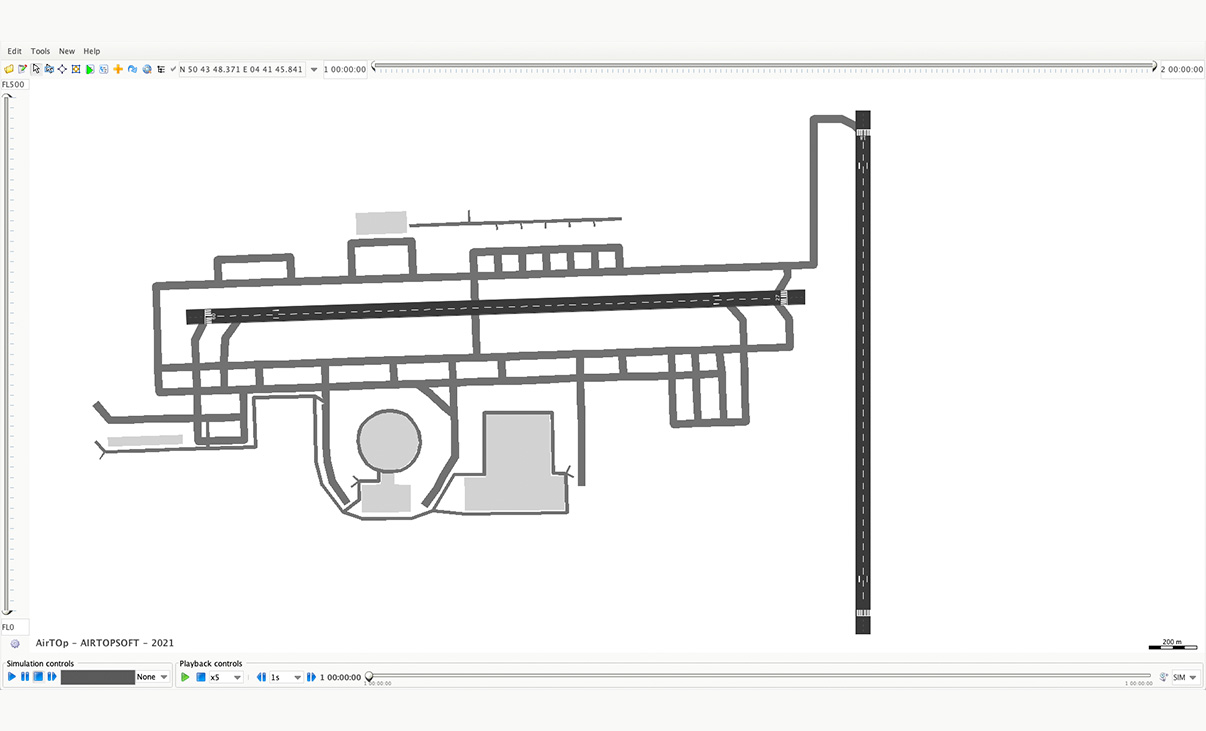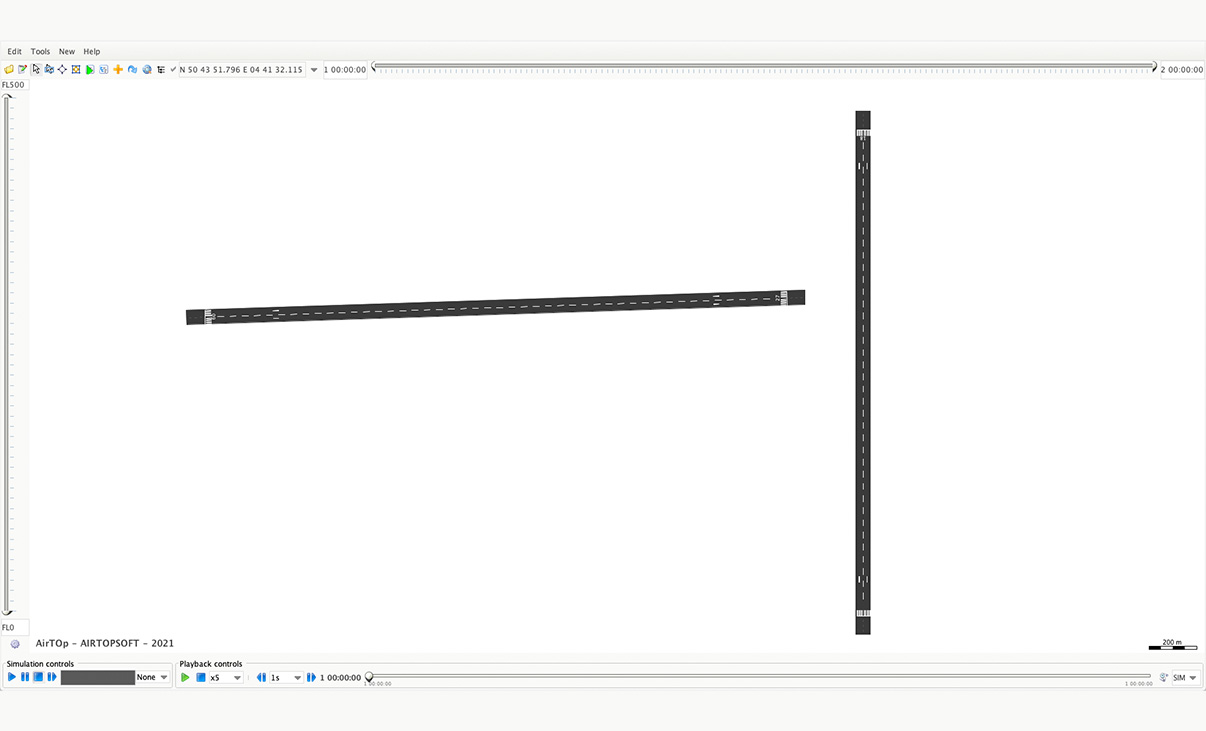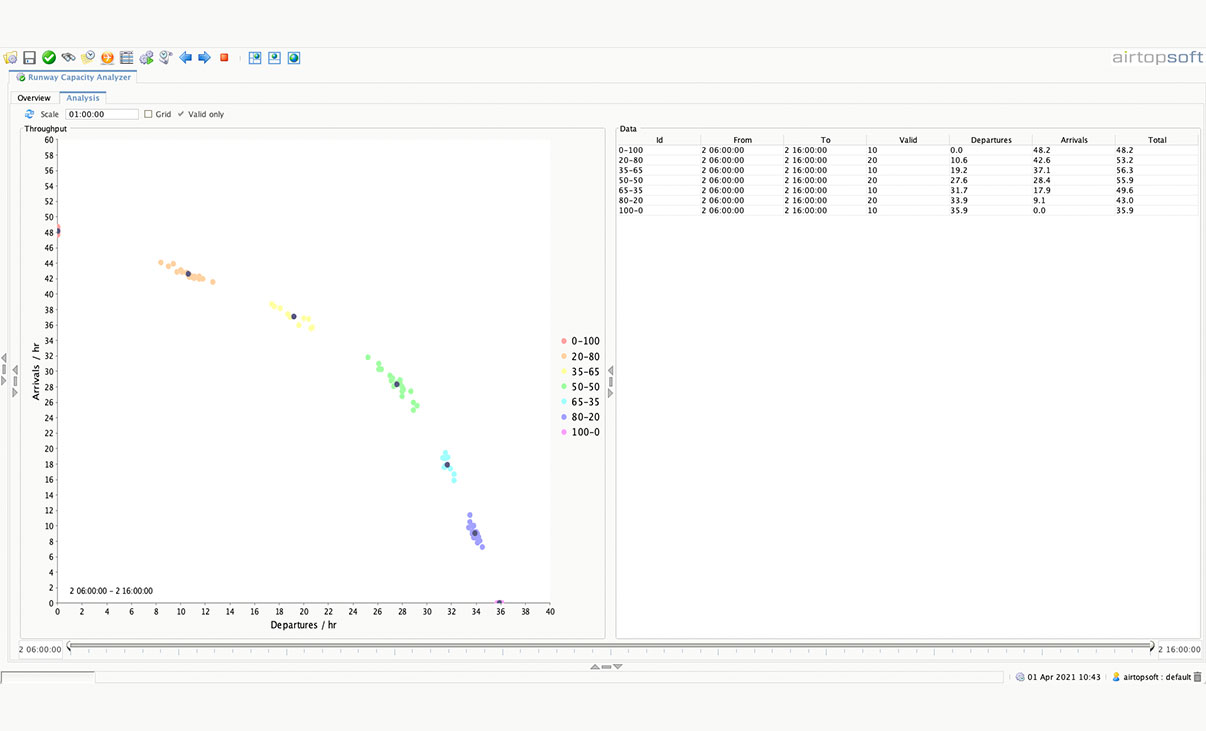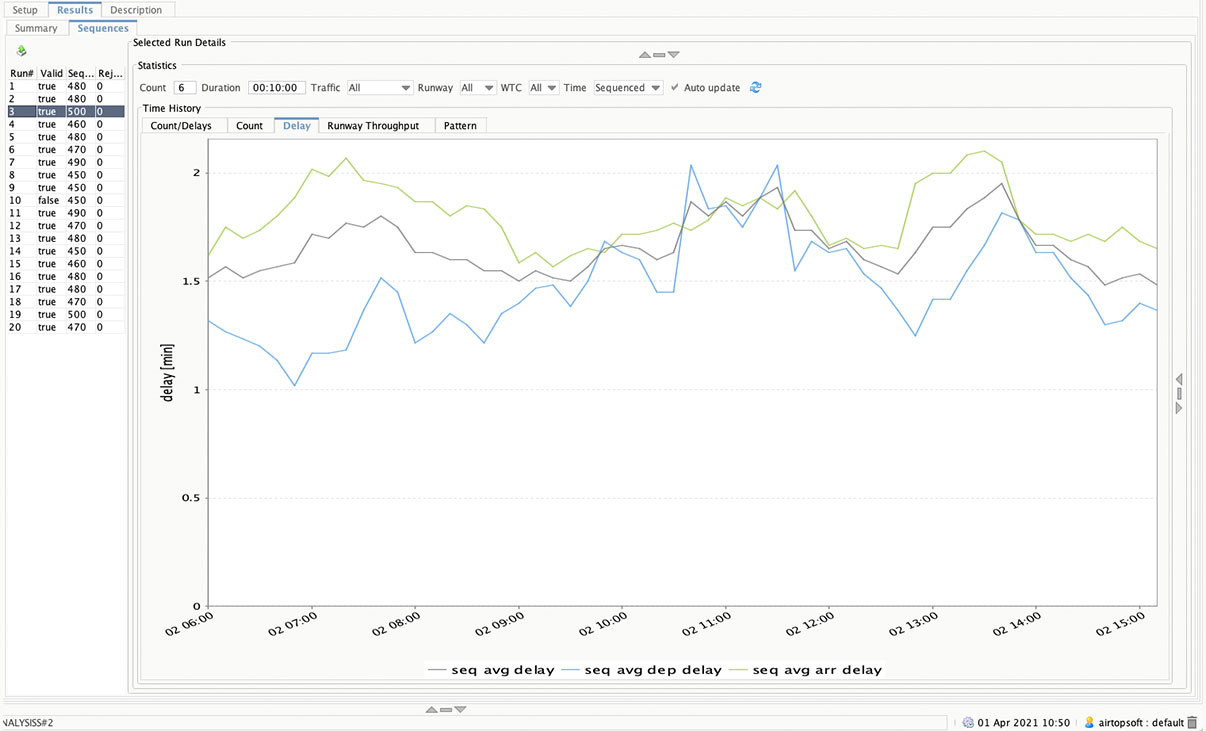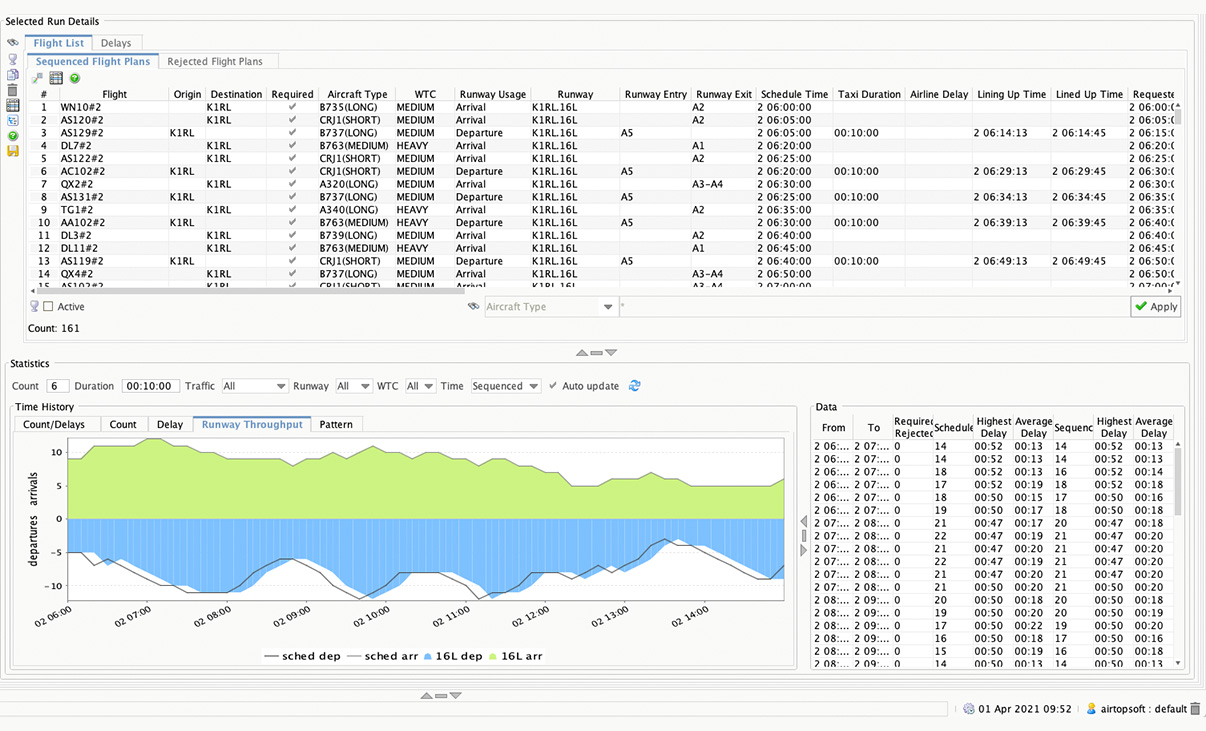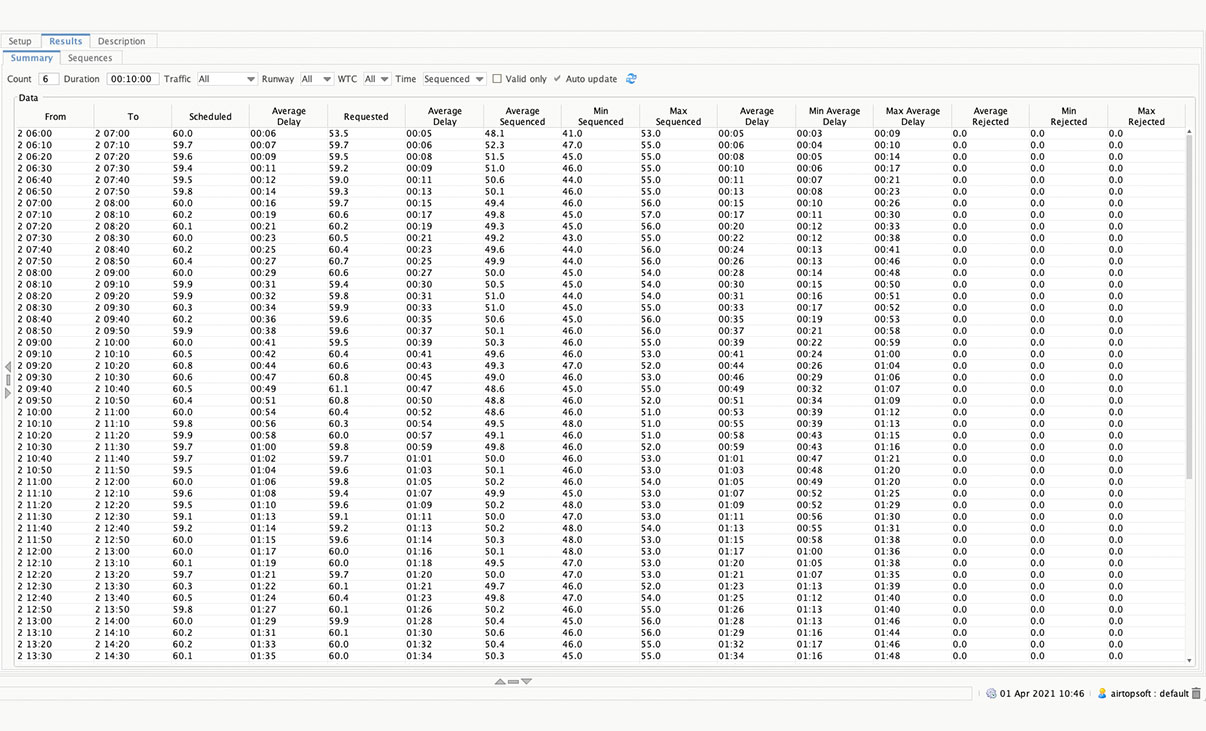Model, Visualize, and Analyze Runway Throughput and Capacity
Estimating runway capacity is fundamental to all airport planning. For capacity constrained airports, optimizing the usage of runway resources is a primary objective. AirTOP Runway Capacity Analyzer is the perfect tool to assess current and future throughput of an airport’s runway system. It achieves this objective by decoupling the runway system from both the airspace and the remaining airfield.
AirTOP Runway Capacity Analyzer overcomes the limitations of existing analytical capacity assessments by applying the Monte Carlo simulation method to propagate uncertainty from input parameters to throughput estimates. The decoupling of the runway system allows for many traffic sequences to be analyzed in order to obtain a robust throughput estimate while respecting constraints on fleet mix, Level of Service, arrival/departure ratio, and schedule times.
Optimize runway system throughput and performance, including demand and schedules, fleet mix, and modes of operation.
Platform Compatibility
Platform Requirements
Java 17 64-bits
System Requirements
Full support for 64-bit operating systems
Windows® 8 or later
MacOS® X 10 or later
Linux kernel 2.6 or later (e.g. Ubuntu, Fedora, RHEL)
English
What Makes AirTOP Runway Capacity Analyzer Unique
Analyze traffic
Determine optimized traffic sequence and test future traffic demand in terms of runway capacity shortfall or excess.
Assess runway performance
Evaluate the runway system throughput and delay under various conditions (while respecting constraints on fleet mix, level of service, arrival/departure ratio, and schedule times).
Optimize operations
Study the impacts of factors like fleet mix, required aircraft separation, runway layout and mode of operation, location and use of entries and exits, level of service and acceptable delay, and preferential treatment of certain flights.
Seamless integration
The AirTOP Runway Capacity Analyzer module can be used as a standalone application but for the most accurate results it is best operated together with the Airside Aircraft and TMA/TRACON modules.
Features
Assess Runway Capacity and Optimize Flight Sequences
AirTOP Runway Capacity Analyzer is the perfect tool to assess current and future throughput of an airport’s runway system. It achieves this objective by decoupling the runway system from both the airspace and the remaining airfield.
- Obtain optimized traffic sequence
- Evaluate throughput of the runway system for various conditions
- Assess delay with respect to runway target times for various conditions
- Test future traffic demand in terms of runway capacity shortfall or excess
Explore Features
Use Existing AirTOP Models
AirTOP Runway Capacity Analyzer can re-use existing AirTOP model setup including the airfield layout, runway usage, and required separations with minor adaptation in most cases. Also, traffic schedules available in existing AirTOP models can be used. This compatibility greatly reduces the time required to set up and perform an analysis using the AirTOP Runway Capacity Analyzer and ensures consistency between the fast-time simulation model and the runway capacity model.
Explore Isolated Runway System Capacity
To establish the maximum runway throughput the AirTOP Runway Capacity Analyzer isolates the runway system, rendering the results independent of constraints in the airspace and other parts of the airfield. It is thus possible to analyze whether the runway system poses a bottleneck for the overall throughput and to estimate the subsystem capacity. An additional benefit is a vastly increased performance with respect to a fast-time simulation with aircraft movements not being simulated.
Generate Demand to Explore Capacity Limits
AirTOP Runway Capacity Analyzer can generate traffic samples considering various parameters such as fleet mix, arrival/departure ratio and possible slot intervals. This enables the user to analyze scenarios with higher demand than provided by the actual schedule. Maximized throughput estimates can also be used to declare the capacity of the runway system. This can apply, for example, to new airports or airports planning new runways.
Level of Service Constraints
AirTOP Runway Capacity Analyzer can consider Level of Service (LoS) constraints. LoS constraints define the maximum accepted delays with respect to the target runway times. The delay may represent the overall (average) delay accepted for all flights or the maximum delay accepted for each flight. The possibility to define conditions matching sets of flights provides additional flexibility. For instance, it is possible to provide different LoS for different air carriers.
Optimize Flight Sequences
AirTOP’s Runway Capacity Analyzer module arranges the flights in an optimum sequence, resulting in, for example, a maximized throughput. Various throughput estimates can be obtained, depending on the type of traffic data used for the calculations and the applied calculation methods. For generated traffic, the throughput can be analyzed for a fixed demand or maximized within certain constraints.
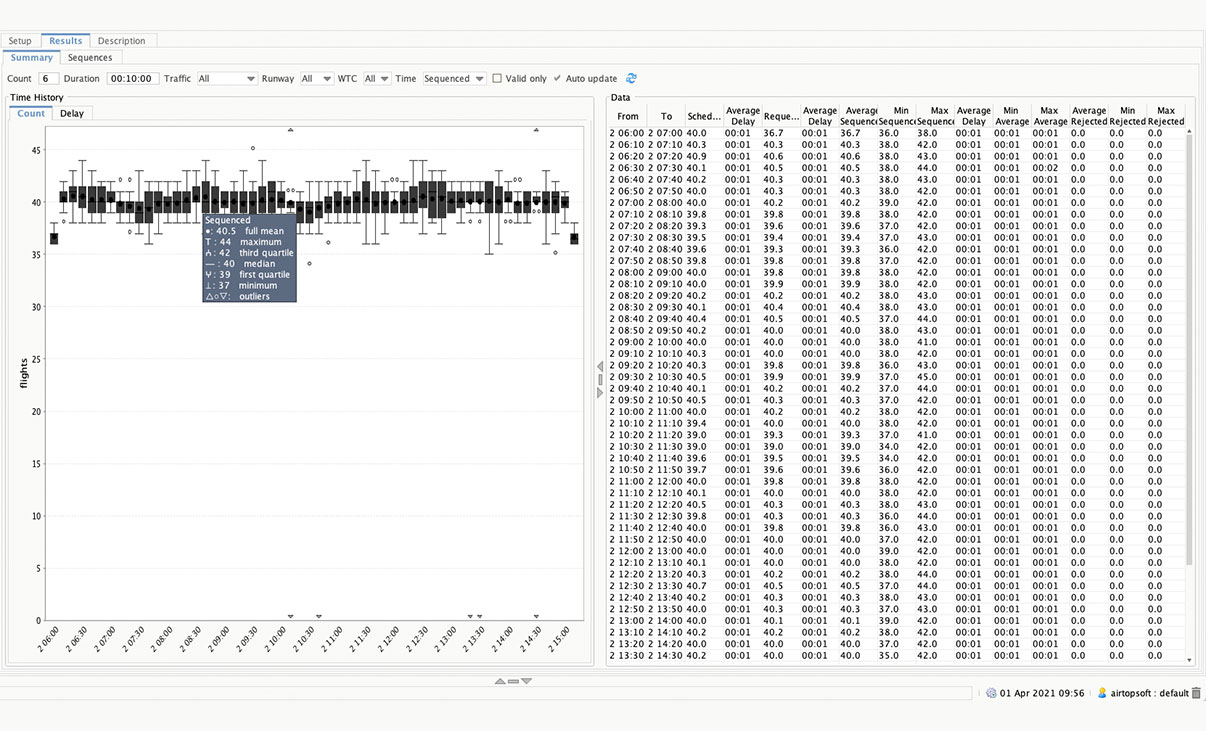
Uncertainty Analysis through Monte Carlo Simulation
AirTOP Runway Capacity Analyzer allows to optimize multiple sequences in parallel, for instance varying delay, runway exit usage, or touch down speeds. It also allows to add randomization of the analysis input at several levels. In combination, this provides the means to propagate uncertainty from the input parameters to the output using the Monte Carlo method.
Data Logging and Visualization
AirTOP Runway Capacity Analyzer comes with its own reporting system. Each run result represents a sequenced traffic sample, and the details of this sequence are fully accessible. Various statistics for each sequence and for all sequences are also available. Tabulated results and charts allow for quick validation and effective communication to stakeholders. Both sequence details and statistics can be exported for further processing.
Licensing Options
Transoft offers a range of licensing options to help small, sole proprietorships right on up to the largest multinational organizations meet their transportation design and analysis needs.
User Subscription License is a model where a set number of Subscribed Users are assigned dedicated access to the software through their unique logins for the duration of the license term. The software can be installed and used by a Subscribed User on multiple workstations.
Each Subscribed User represents one individual and their login and password, which cannot be shared with other users. Software activation is an easy process and can be done over the Internet.
Why Choose the User Subscription License Option
User Subscription License offers a cost-effective way for small businesses to start with one user and grow by adding additional users. For larger organizations, it will offer more flexibility in user administration and management via the My Transoft Portal. Furthermore, it can easily handle scalability and budgeting as per the business needs defined by the number of users.
Key Benefits of User Subscription License
- Automatic updates, new features, and content
Bug fixes, compatibility, and new version releases. - Easily manage your changing business needs
With enhanced scalability and user management. - Install the software and log in from anywhere
Access your workstation, laptop, or personal desktop. - Unlimited technical support
Receive premium assistance for all your deployments and technical support needs. - Invitations to learning-focused webinars
Attend learning-focused webinars from our product experts and learn how our software can help streamline design processes. - Flexible user license options
Choose from single to multiple user packages to meet your business needs. - Simple user administration
User Management can be performed in the My Transoft Portal, via invitation links or by Identity Provider Single Sign-on with User Provisioning.
Have more questions about User Subscription? See the FAQ here.
Team Subscription License is a license option that is intended to support casual or occasional users of the software. The size of a Team Subscription License is represented as a number of allocatable seats.
Why Choose the Team Subscription License Option
While User Subscription Licenses are better for dedicated users, Team Subscription Licenses can be a good complement to these if your organization has occasional, less heavy users of the software.
How it Works
Each user of a Team Subscription License must have an account in the My Transoft Portal to request a license. Internet access is required for this process.
When an end user starts the software product on their workstation, the software will connect to the My Transoft Portal and will determine if any of the seats are available. If a seat is available, it will be allocated and dedicated to that end user who will have unrestricted access to it for 24 hours. At the end of the 24-hour period the seat allocation will automatically expire, and another user will be able to claim it.
Once all the Team Subscription License seats are allocated at a given time, no other end user will be able to use that license until the 24-hour period expires and one of the seats is automatically deallocated.
Key Benefits of Team Subscription License
- More flexibility for your team members
Allows access to software for casual users without having to spend on dedicated licenses for all users. - Less administrative effort by IT
Easy access to software for casual users without IT having to allocate or transfer licenses amongst team members, self-administered by users with automatic 24-hour lock. - Combined Team & User Subscription option
Flexibility of mixing plans according to the needs of different user types. - Automatic updates, new features, and content
Bug fixes, compatibility, new version releases, or vehicle guidelines are automatically available to you. - Easily manage your changing business needs
With enhanced scalability and user management. - Install the software and log in from anywhere
Access your workstation, laptop, or personal desktop with Single Sign-on. - Unlimited technical support
Receive premium assistance for all your deployments and technical support needs. - Invitations to learning-focused webinars
Attend learning-focused webinars from our product experts and learn how our software can help streamline design processes. - Simple user administration
User Management can be performed in the My Transoft Portal, via invitation links or by Identity Provider Single Sign-on with User Provisioning.
Network License
A Network license allows everyone within an office location to access the software from the company server with one person concurrently using at a time. Network licenses are not tied to a particular workstation or user. Multiple Network license seats can be purchased, and a license server keeps track of how many licenses are in use at one time. When Transoft’s software on a Network license starts, it first checks to see if a Network license is available to use. If so, a license is then checked out from the pool of licenses. When a user exits the application, the license gets checked back into the pool making it available to other users.
Transoft Support
We take pride in delivering complete customer satisfaction. Get help with products, downloads, technical support, and more.
My Transoft Portal
Transoft's product enhancements are periodically released to provide access to new features, fixes, and security updates. For many products, you can find these updates and download them directly from My Transoft Portal.
Software License Agreement
For information on terms and conditions detailing the usage of our software, please refer to Transoft’s Software License Agreement (SLA).
Software FAQ
Search our extensive product knowledgebase that address some of the most frequently asked questions regarding Transoft ‘s software.
Help Desk
Find answers to your issues on a variety of topics or request Technical Support. Get help with downloading and installing your software, managing your account, product compatibility and much more.
Licensing Options
Transoft offers a range of licensing options to help small, sole proprietorships right on up to the largest multinational organizations meet their transportation design and analysis needs.
Project Support Services
Need assistance with custom drawings and content creation related to your project design work? Transoft’s team of consultants can help. We deliver fast and helpful services for clients requesting additional assistance with drawings and simulations related to their project design work.
Training
We offer many excellent opportunities for you to take a more interactive approach in learning about our solutions. From webinars to how to videos, find what you need here.
AirTOP Runway Capacity Analyzer Videos
Request a Quote
Thank you for your interest in AirTOP. Fill out the form to receive information on purchasing and licensing options or if you have questions in general about the software.
On business days, you can expect a response within 24 hours of your request.