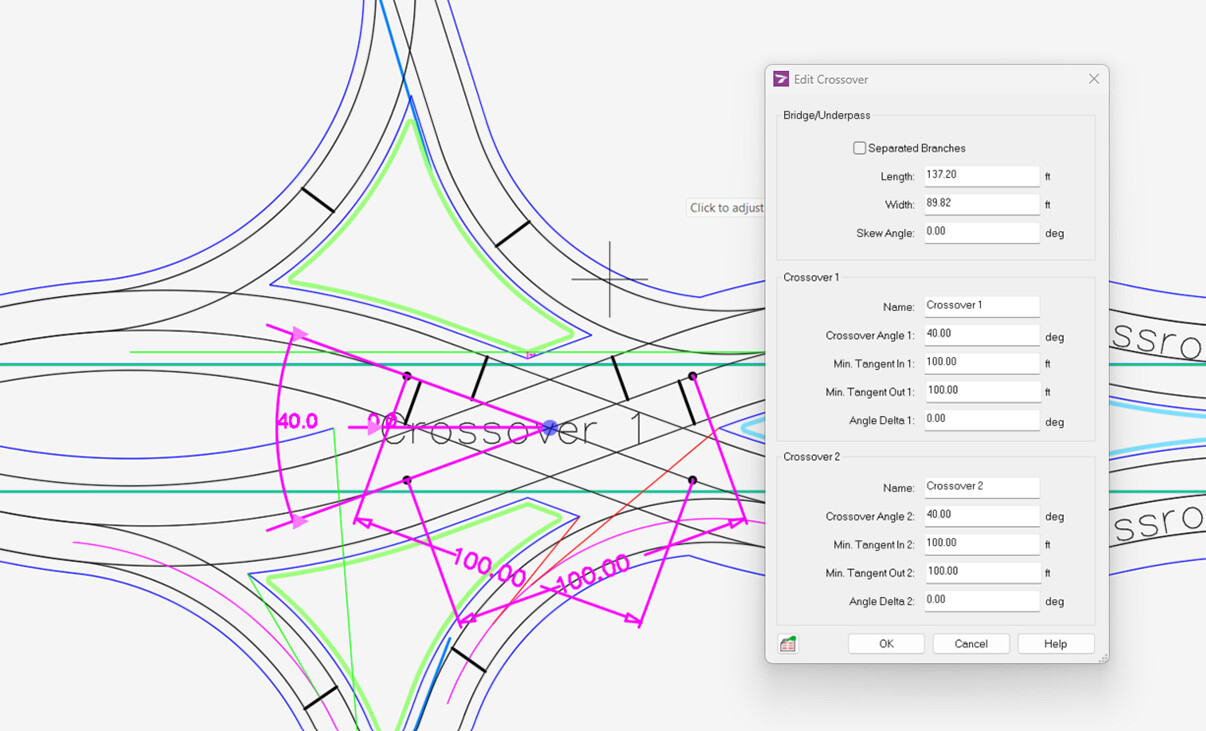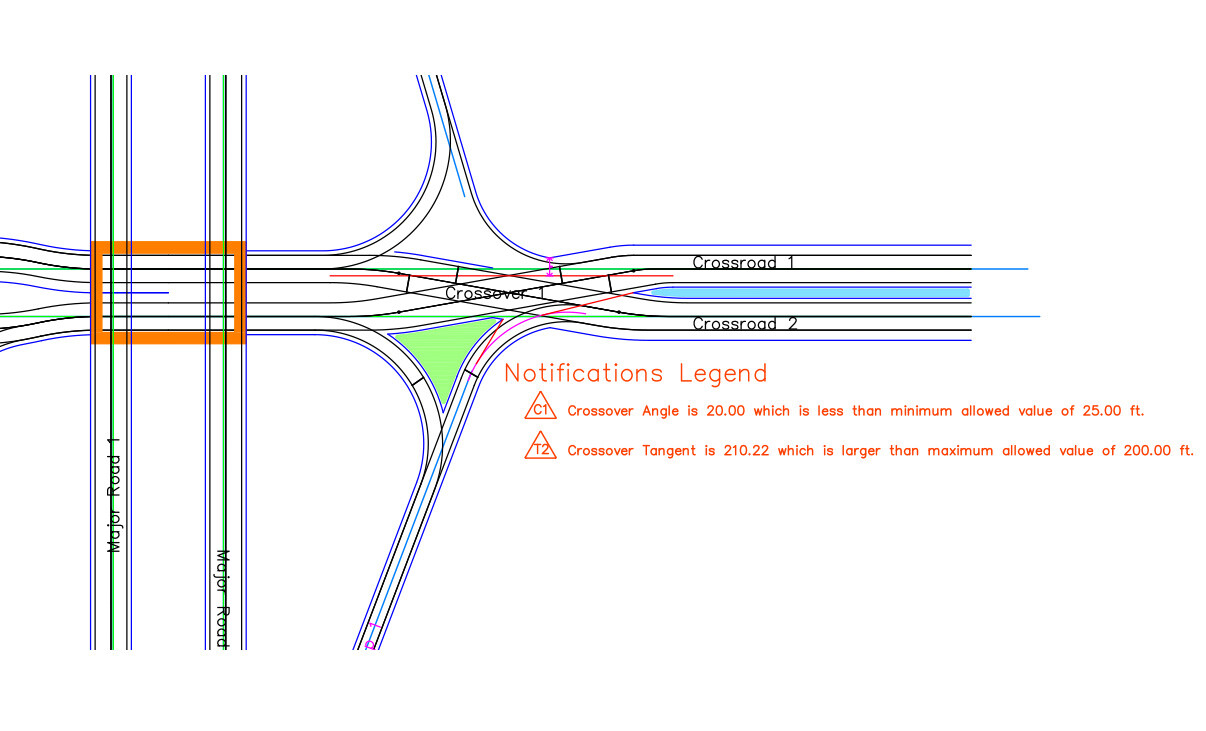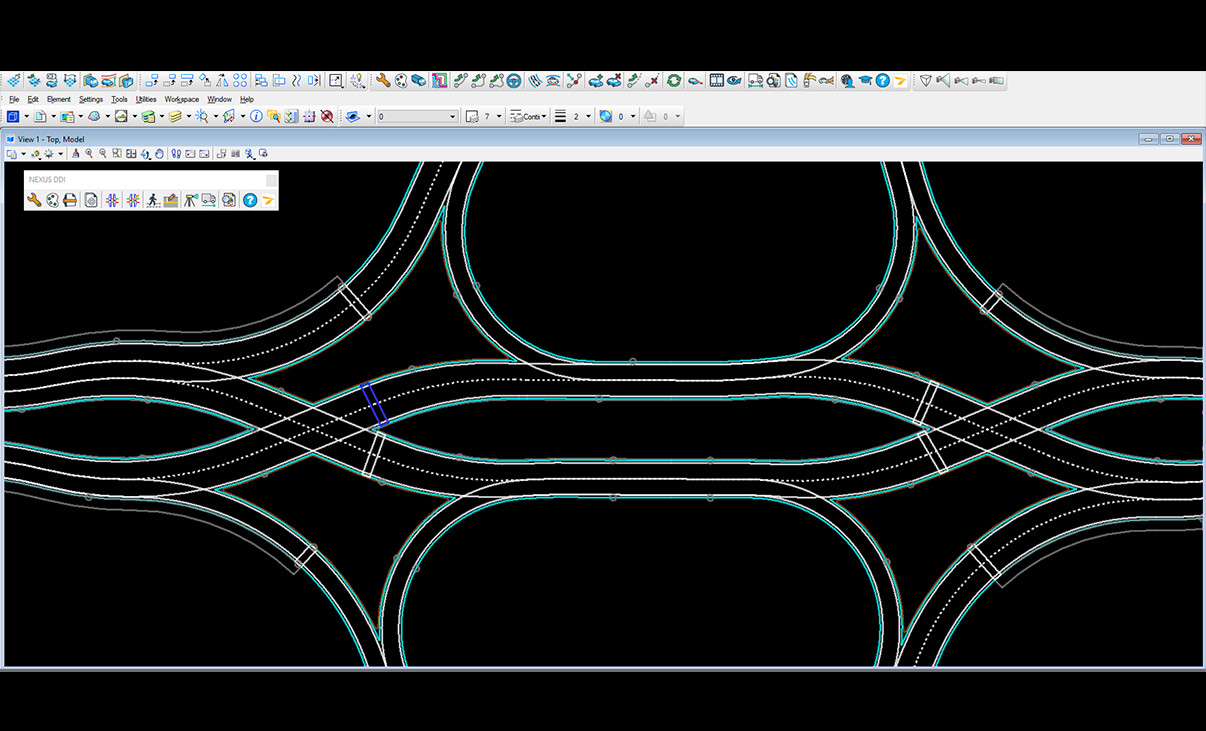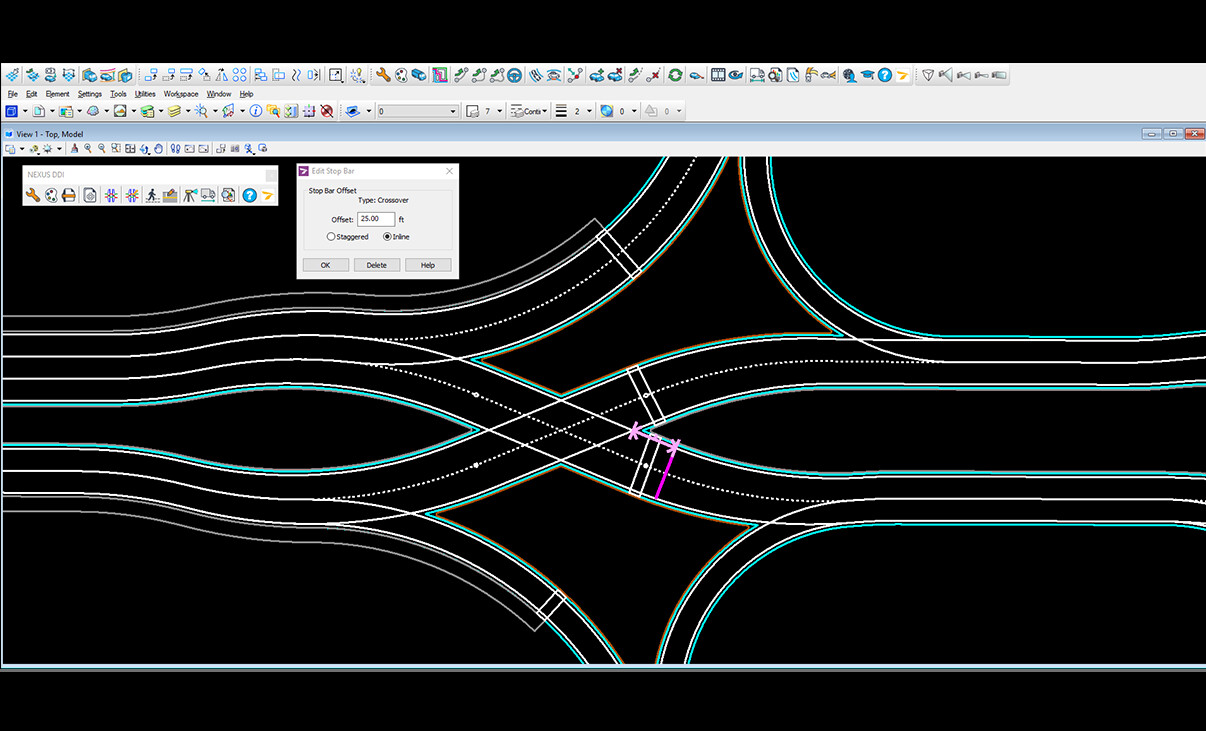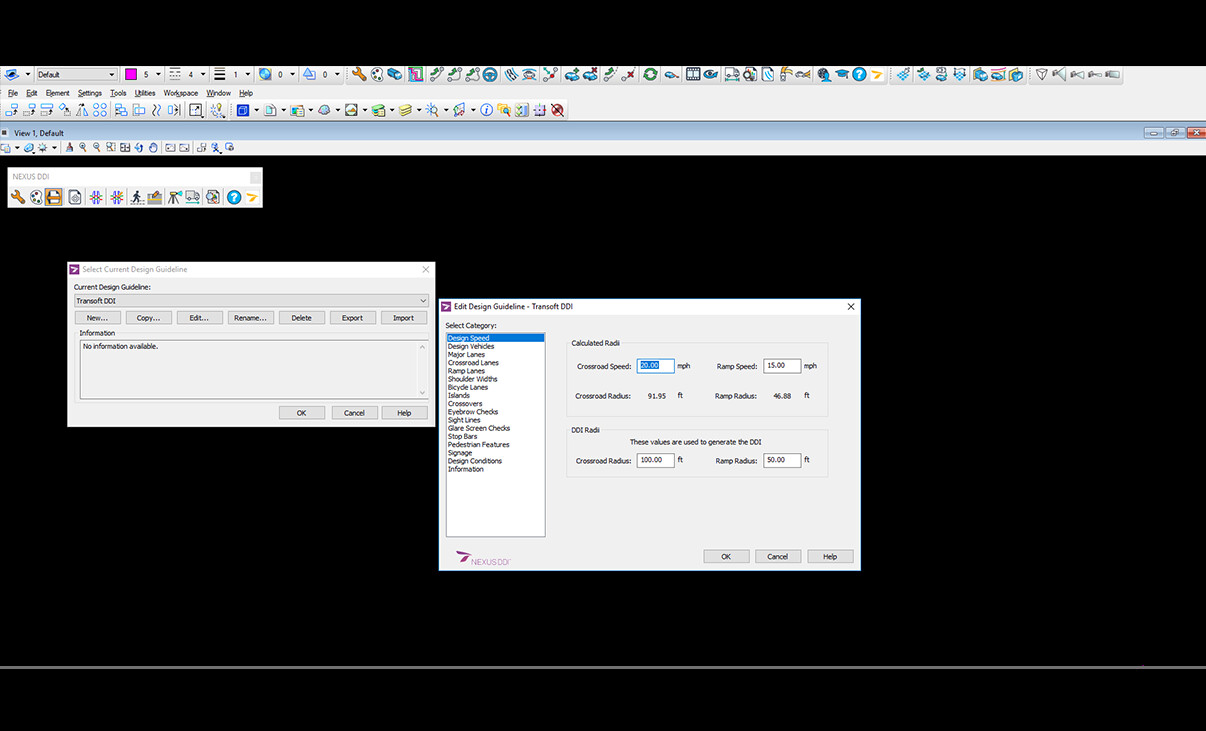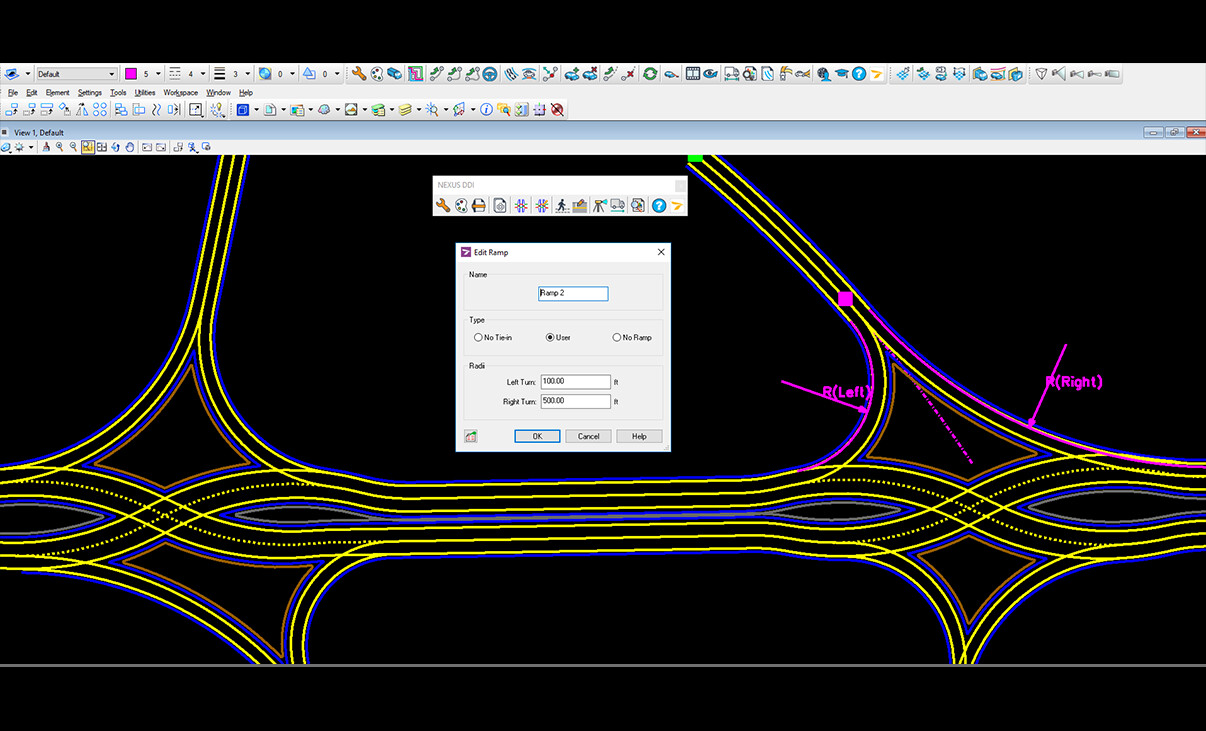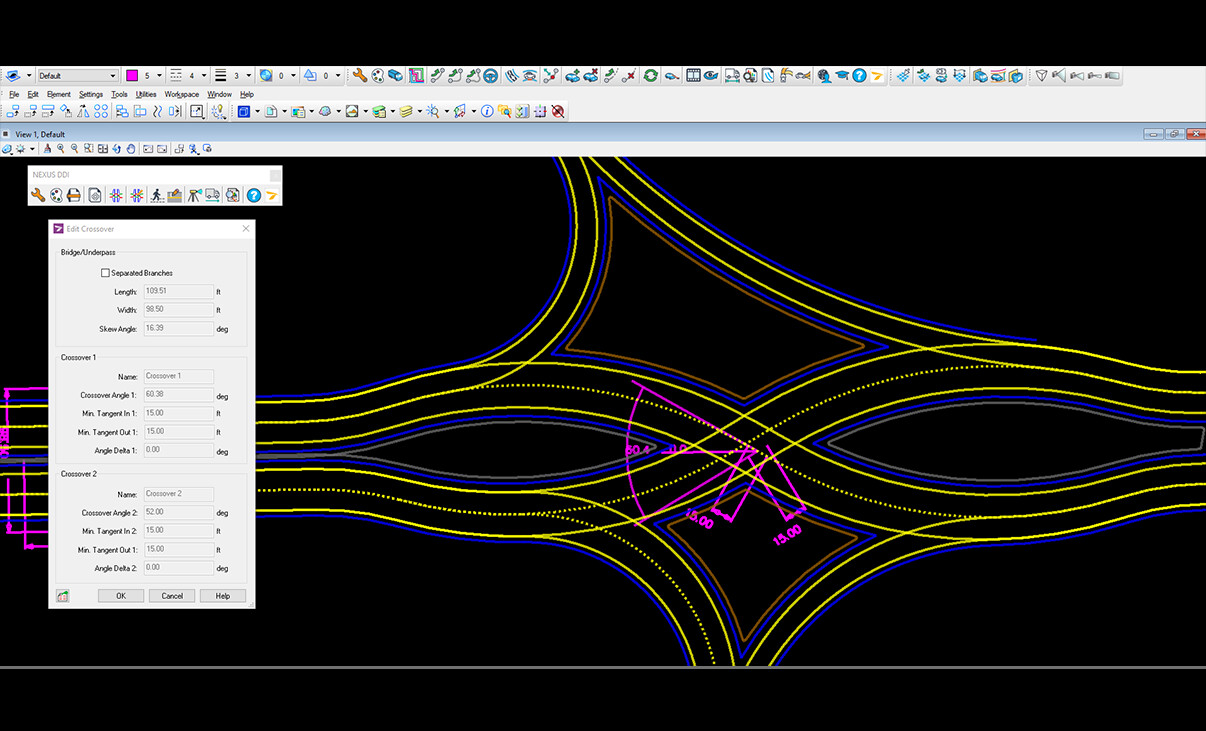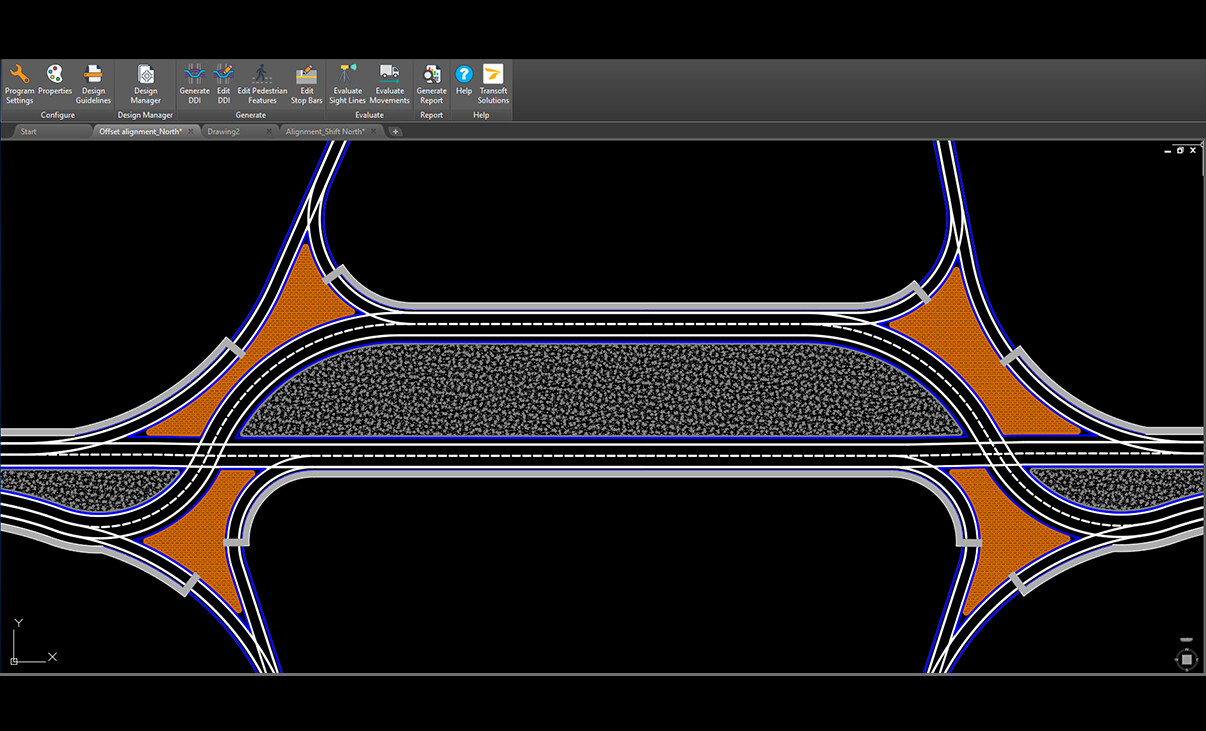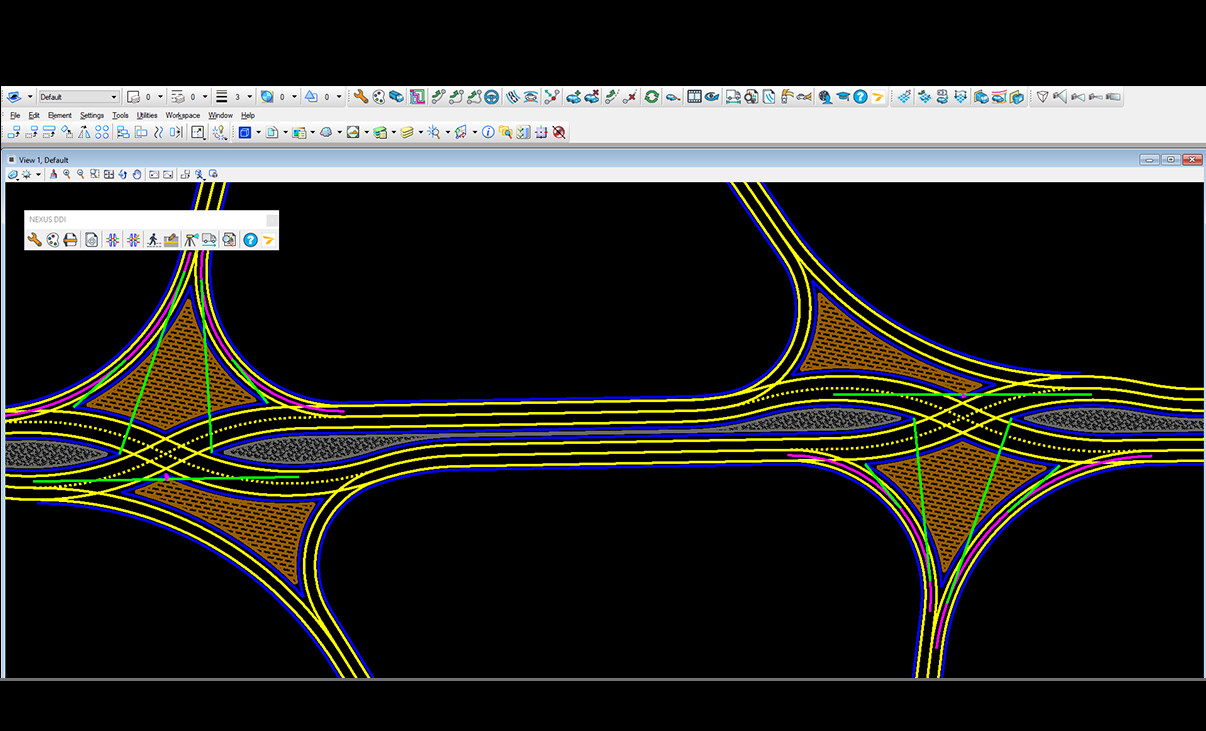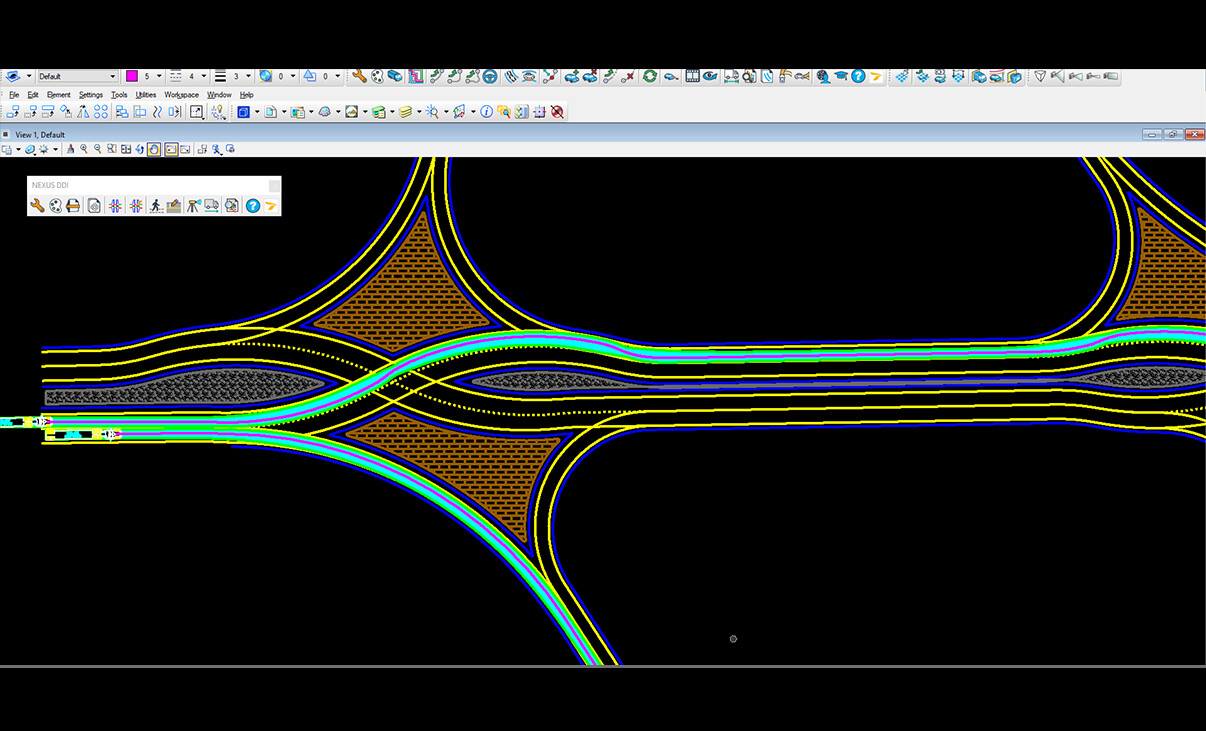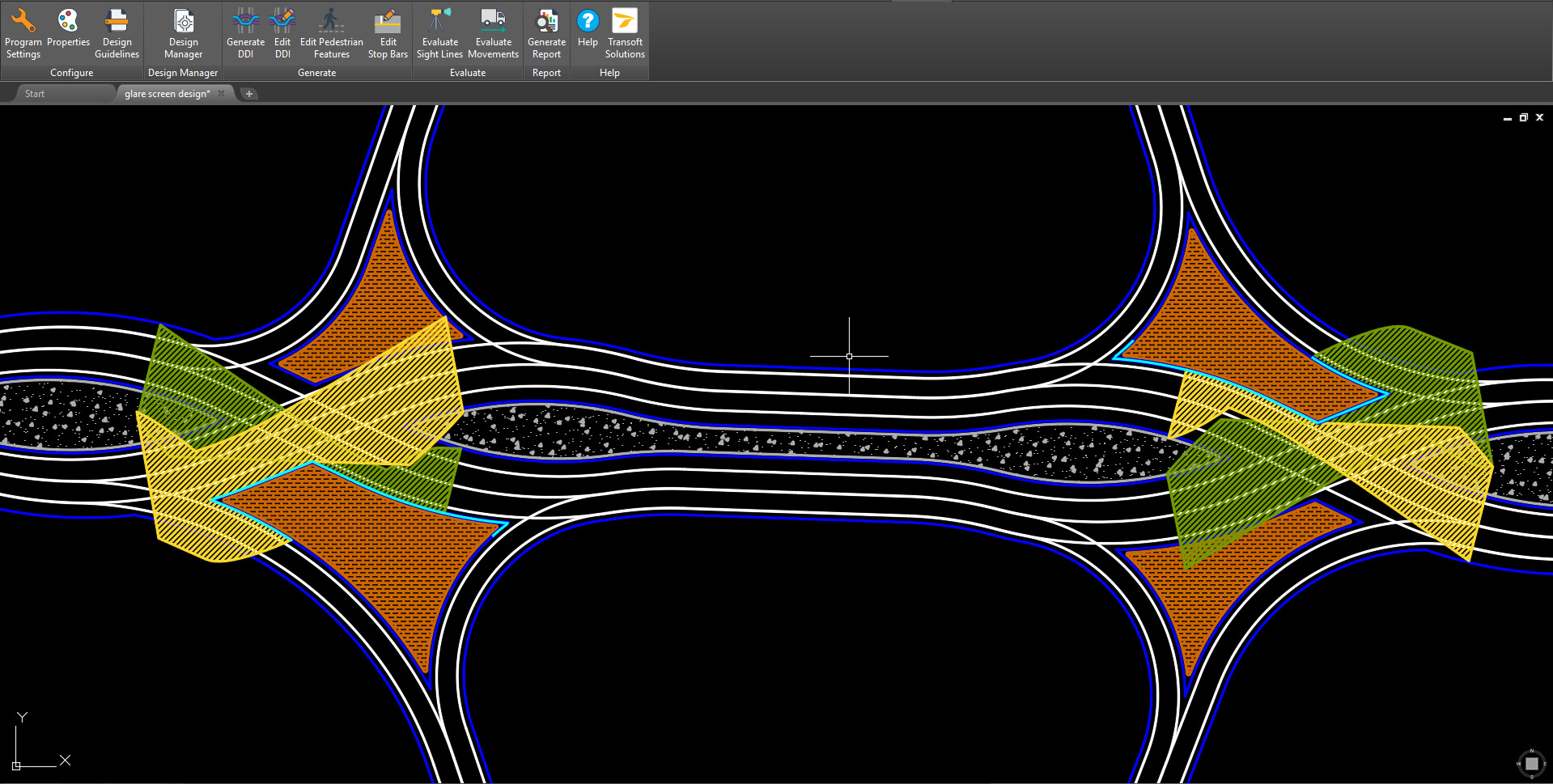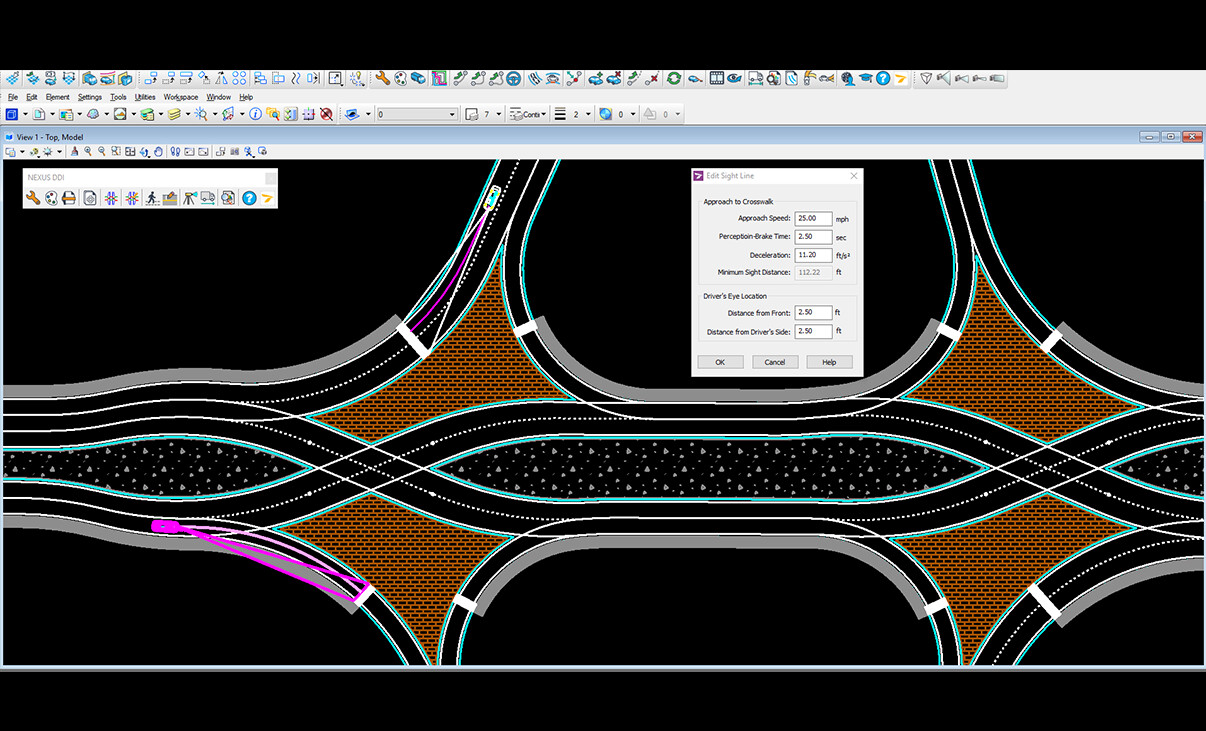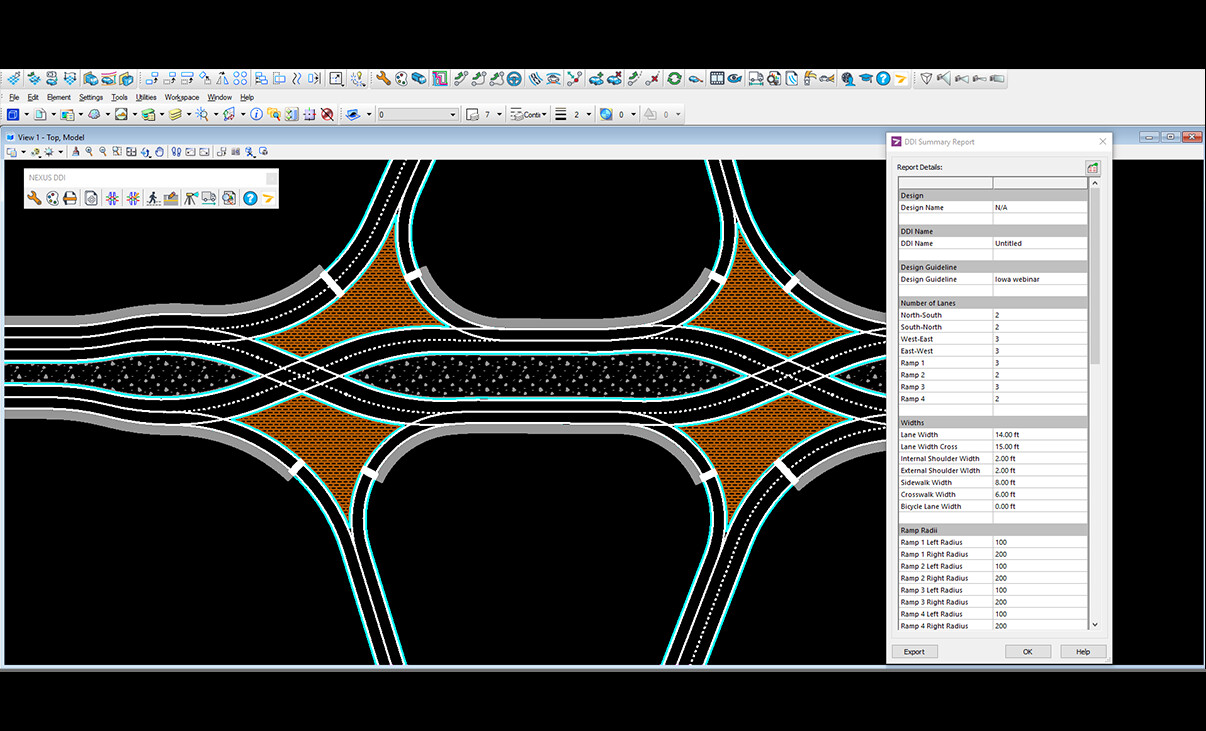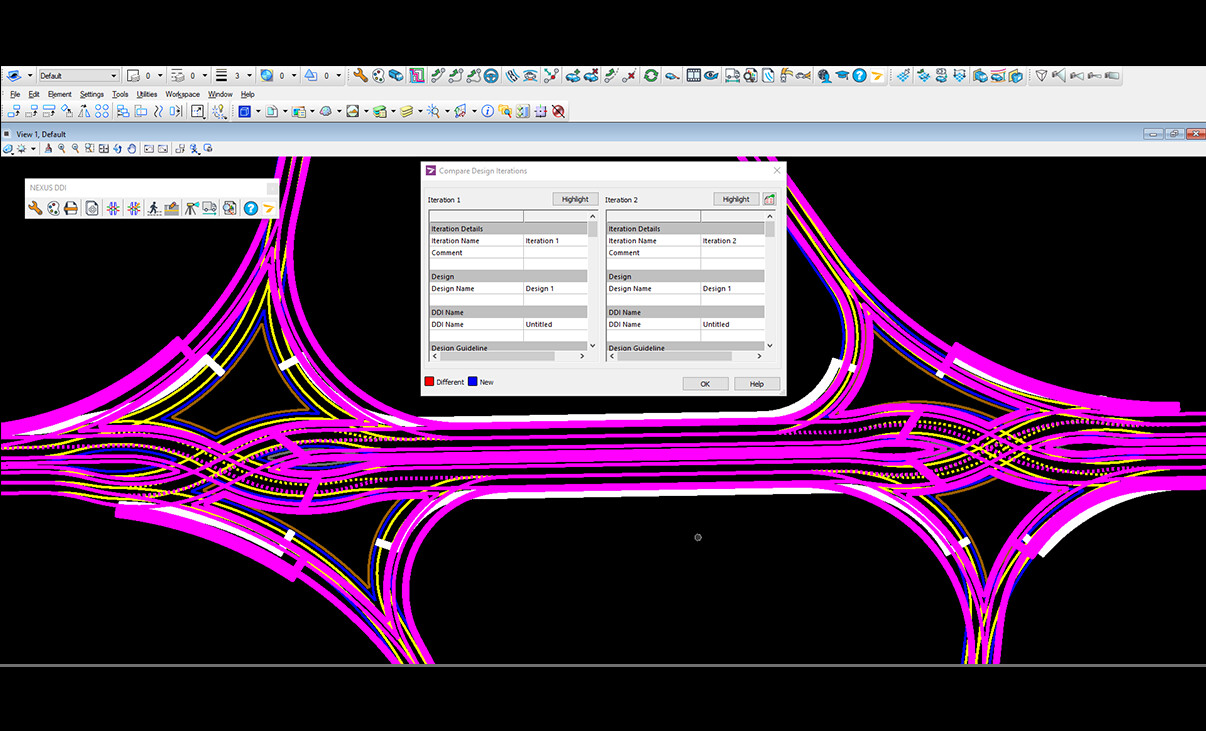Plan, Design, and Evaluate Diverging Diamond Interchange Geometries
Nexus® DDI is a CAD-based tool that enables designers to quickly generate DDI geometries based on site-specific constraints, design guidelines, lane configuration, design speed and vehicles. With dynamic editing capabilities, the software provides real-time feedback of geometric parameters. Valuable design and drafting time will be saved by reducing the need for manual design methods and calculations during the DDI project’s proposal, conceptual and preliminary design stage.
With NEXUS DDI’s intuitive geometric design workflow, even less experienced designers will become confident while gaining the vital knowledge required to take on complex DDI design projects.
CAD-based tool that enables designers to quickly generate and edit DDI geometries.
Platform Compatibility
We strive to keep our products compatible with the latest operating systems and platforms. Find the latest product compatibility information for Transoft products.
English, French, German
What makes NEXUS DDI Unique
Using parametric drafting and dynamic design modeling
As the design updates based on your input, the program warns the engineer of any conflicts arising from insufficient sight distance, for example, or even changing the crossover angle and changing subsequent and linked elements.
Therefore, a lot of iteration time is not required anymore as it happens instantaneously. You can weigh different input values with each other, see the outcome with a click and balance the trade-offs.
Comprehensive design and editing functions
Easily drag and edit elements while Nexus DDI dynamically updates the design. Change input parameters like the number of lanes and width, edit the ramp type and the radii, or adjust the width of your bridge with an easy click.
Holistic approach or detailed – the choice is yours
Nexus DDI lets you move the complete geometry like your ramp terminal intersections or just parts of it, or you can go deeper into the details and edit individual elements.
Evaluate design geometry in real time
NEXUS DDI makes it easy to assess and obtain real-time feedback of the geometric parameters of your design, using a variety of proprietary evaluation tools.
You can evaluate movements, sightlines and check eyebrow and median geometries in addition to glare screen requirements and placements.
Features
Design Faster Diverging Diamond Interchanges with Fewer Iteration Cycles
Nexus® DDI minimizes complicated iteration cycles in the design process and lets you focus on engineering designs by eliminating taxing calculations, repetitions, and iterations. NEXUS DDI has a variety of helpful features that support the planning, design, and evaluation of safe and efficient Diverging Diamond Interchanges.
Explore Features
Utilize the Straight-Forward Design Workflow
Start with your Design Guidelines where you define the governing geometric aspects of the DDI. The parameters can be adjusted at any point during the design process. Input your required lanes for your ramps and crossroads, change the width of your lanes, add pedestrian and bicycle facilities and the footprint of your DDI is created and placed.
Instant Conformity Notifications
With Transoft’s distinctive approach to dynamic feedback, you can streamline your design process by designing and editing the geometry while balancing guidelines, safety, and operation. Nexus DDI lets you adjust your design on the fly and provides instant notifications advising you if you’re staying within design guidelines or on any potential design errors and inconsistencies.
Add Pedestrian Facilities
Pedestrians can be accommodated with internal or external sidewalks. Sidewalks and crosswalks can be quickly added and/or deleted and dragged to the desired location using grip points.
Stop Bars
Create simple or staggered stop bars by defining their distance from crosswalks or nearest road edges, to determine the best optimal location from a driver and pedestrian visibility standpoint.
Design Speed and Radius
Input the road and ramp design speed and NEXUS DDI will calculate the default design radii required to generate the DDI geometry. The initial radii can be modified at any time during the design process.
Edit Elements
Modify geometric elements, such as crossover angles and tangent lengths, or modify ramp alignments, including the right and left turn design radii. Use the grip points or dialog box to edit the ramp lane configurations and assignments. Your design is instantly updated and evaluated.
Edit Crossovers
Change the design element values in the guidelines or directly use grip points to quickly edit crossover angles and locations or rotate the crossovers entirely. You can also update crossover geometry by modifying the tangent lengths. All changes will adjust the DDI geometry automatically.
Edit Crossroads
Modify the design radii to govern each horizontal curve along crossroad, minimize the distance between crossovers, apply reverse curvatures on the alignment, shift or offset the DDI alignment to obtain the desired geometry.
Eyebrow and Median Check
Check eyebrow and median geometries to ensure that their location and shape discourage wrong-way vehicle movements. The eyebrow and median geometries should make straight vehicle path between approaches difficult.
Evaluate Movements
Analyze if your DDI geometry is designed correctly for your vehicles. Easily add, view, edit, and delete AutoTURN® vehicle movements specified in the current design guidelines, or switch out to a special transport vehicle and check if it can access your DDI. Our powerful tool “Evaluate Movements” helps you visualize the effect – no second guessing if your delivery truck can make the turn safely without encroaching into other lanes.
Glare Screen Check
This tool determines the location of glare screens to minimize the effects of oncoming vehicle headlights from obscuring drivers’ ability to see the road.
Evaluate Sight Lines
To promote driver safety, generate ‘Approach to Crosswalk Sight Line’ to determine the areas where objects should not be placed for the driver to perceive and safely react to pedestrians at the crosswalk.
Generate Report
A summary report that outlines the DDI geometry inputs and outputs can be generated and exported in several file formats.
Standard Sign Placement
Default standard signs can be defined and will be automatically added to the design layout – great for planning and presentations.
Design Iteration Management
Reduce your design cycle and use the Design Manager to save, recall and compare different iterations of the DDI design. Multiple iterations can be created and compared.
Licensing Options
Transoft offers a range of licensing options to help small, sole proprietorships right on up to the largest multinational organizations meet their transportation design and analysis needs.
User Subscription License (USL) is a model where a set number of Subscribed Users are assigned dedicated access to the software through their unique logins for the duration of the license term. The software can be installed and used by a Subscribed User on multiple workstations.
Each Subscribed User represents one individual and their login and password, which cannot be shared with other users. Software activation is an easy process and can be done over the Internet.
Why Choose the USL Option
User Subscription License offers a cost-effective way for small businesses to start with one user and grow by adding additional users. For larger organizations, it will offer more flexibility in user administration and management via the My Transoft Portal. Furthermore, it can easily handle scalability and budgeting as per the business needs defined by the number of users.
Key Benefits of USL License
- Automatic updates, new features, and content
Bug fixes, compatibility, and new version releases. - Easily manage your changing business needs
With enhanced scalability and user management. - Install the software and log in from anywhere
Access your workstation, laptop, or personal desktop. - Unlimited technical support
Receive premium assistance for all your deployments and technical support needs. - Invitations to learning-focused webinars
Attend learning-focused webinars from our product experts and learn how our software can help streamline design processes. - Flexible user license options
Choose from single to multiple user packages to meet your business needs. - Simple user administration
User Management can be performed in the My Transoft Portal, via invitation links or by Identity Provider Single Sign-on with User Provisioning.
Have more questions about USL? See the FAQ here.
Team Subscription License (TSL) is a license option that is intended to support casual or occasional users of the software. The size of a TSL is represented as a number of allocatable seats.
Why Choose the TSL Option
While User Subscription Licenses are better for dedicated users, Team Subscription Licenses can be a good complement to these if your organization has occasional, less heavy users of the software.
How it Works
Each user of a TSL must have an account in the My Transoft Portal to request a license. Internet access is required for this process.
When an end user starts the software product on their workstation, the software will connect to the My Transoft Portal and will determine if any of the seats are available. If a seat is available, it will be allocated and dedicated to that end user who will have unrestricted access to it for 24 hours. At the end of the 24-hour period the seat allocation will automatically expire, and another user will be able to claim it.
Once all the TSL seats are allocated at a given time, no other end user will be able to use that license until the 24-hour period expires and one of the seats is automatically deallocated.
Key Benefits of TSL
- More flexibility for your team members
Allows access to software for casual users without having to spend on dedicated licenses for all users. - Less administrative effort by IT
Easy access to software for casual users without IT having to allocate or transfer licenses amongst team members, self-administered by users with automatic 24-hour lock. - Combined Team & User Subscription option
Flexibility of mixing plans according to the needs of different user types. - Automatic updates, new features, and content
Bug fixes, compatibility, new version releases, or vehicle guidelines are automatically available to you. - Easily manage your changing business needs
With enhanced scalability and user management. - Install the software and log in from anywhere
Access your workstation, laptop, or personal desktop with Single Sign-on. - Unlimited technical support
Receive premium assistance for all your deployments and technical support needs. - Invitations to learning-focused webinars
Attend learning-focused webinars from our product experts and learn how our software can help streamline design processes. - Simple user administration
User Management can be performed in the My Transoft Portal, via invitation links or by Identity Provider Single Sign-on with User Provisioning.
Transoft Support
We take pride in delivering complete customer satisfaction. Get help with products, downloads, technical support, and more.
My Transoft Portal
Transoft's product enhancements are periodically released to provide access to new features, fixes, and security updates. For many products, you can find these updates and download them directly from My Transoft Portal.
Software License Agreement
For information on terms and conditions detailing the usage of our software, please refer to Transoft’s Software License Agreement (SLA).
Software FAQ
Search our extensive product knowledgebase that address some of the most frequently asked questions regarding Transoft ‘s software.
Help Desk
Find answers to your issues on a variety of topics or request Technical Support. Get help with downloading and installing your software, managing your account, product compatibility and much more.
Licensing Options
Transoft offers a range of licensing options to help small, sole proprietorships right on up to the largest multinational organizations meet their transportation design and analysis needs.
Project Support Services
Need assistance with custom drawings and content creation related to your project design work? Transoft’s team of consultants can help. We deliver fast and helpful services for clients requesting additional assistance with drawings and simulations related to their project design work.
Request a Quote
Thank you for your interest in Nexus DDI. Fill out the form to receive information on purchasing and licensing options or if you have questions in general about the software.
On business days, you can expect a response within 24 hours of your request.