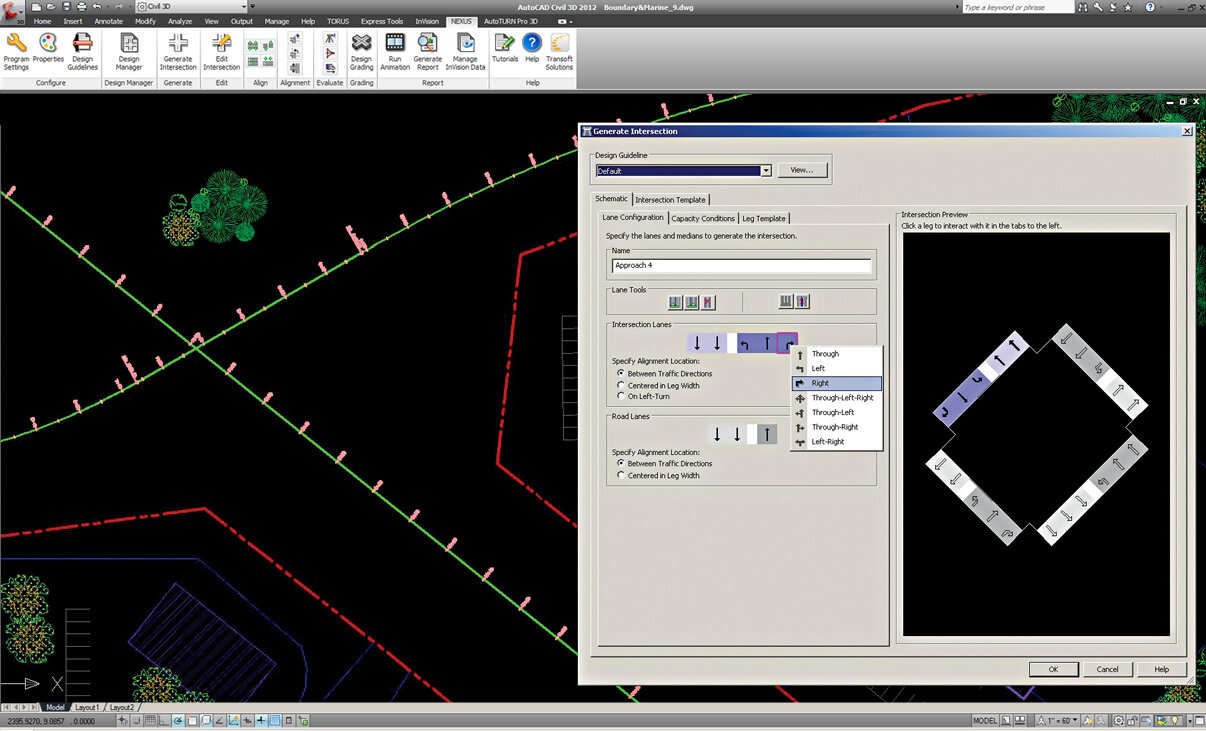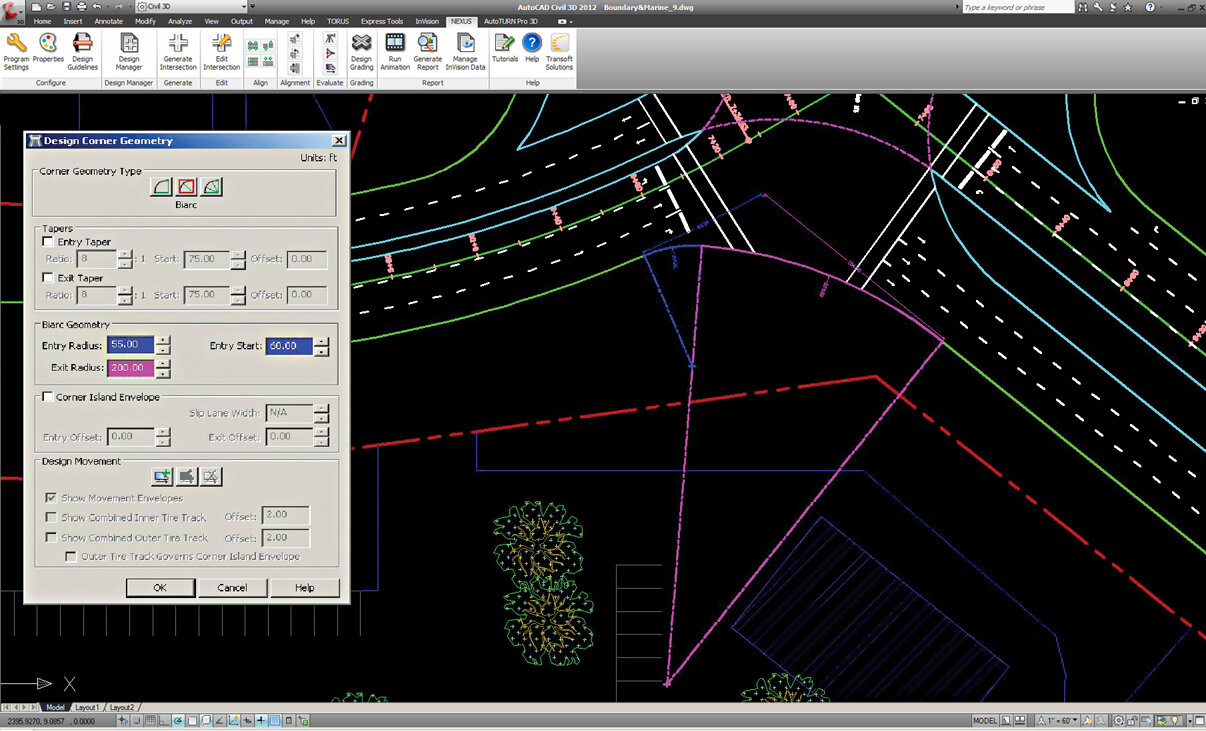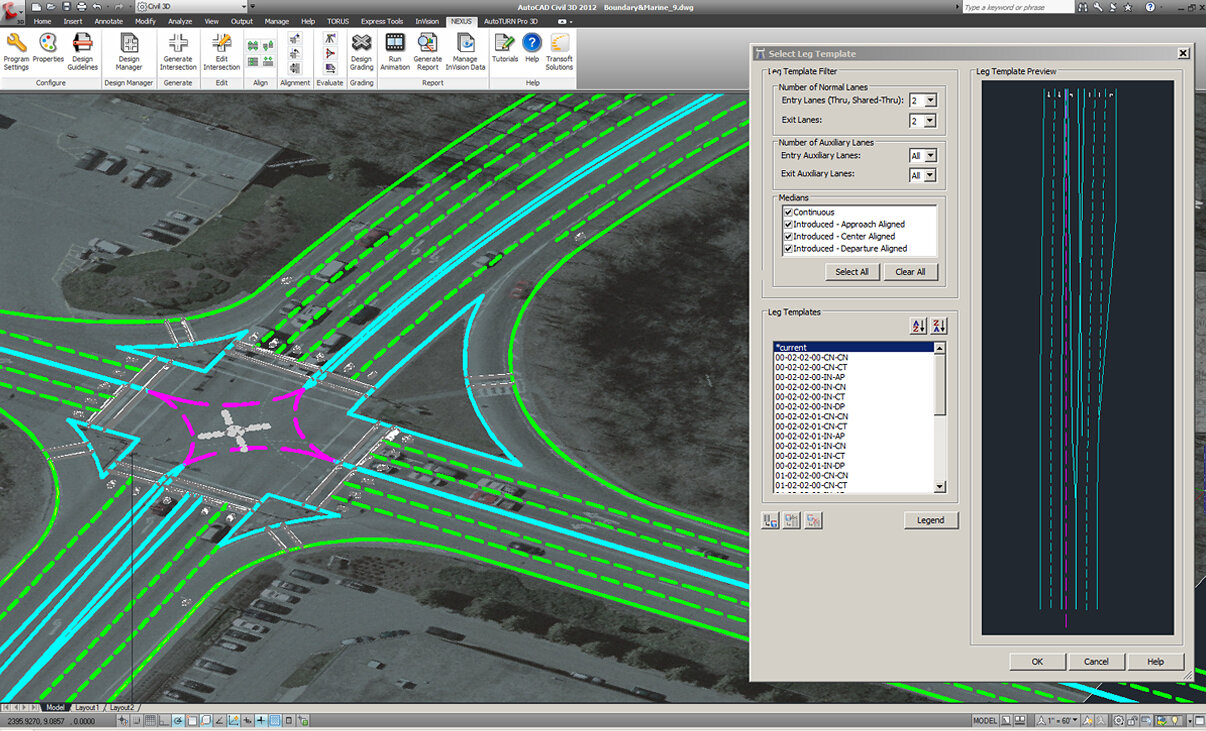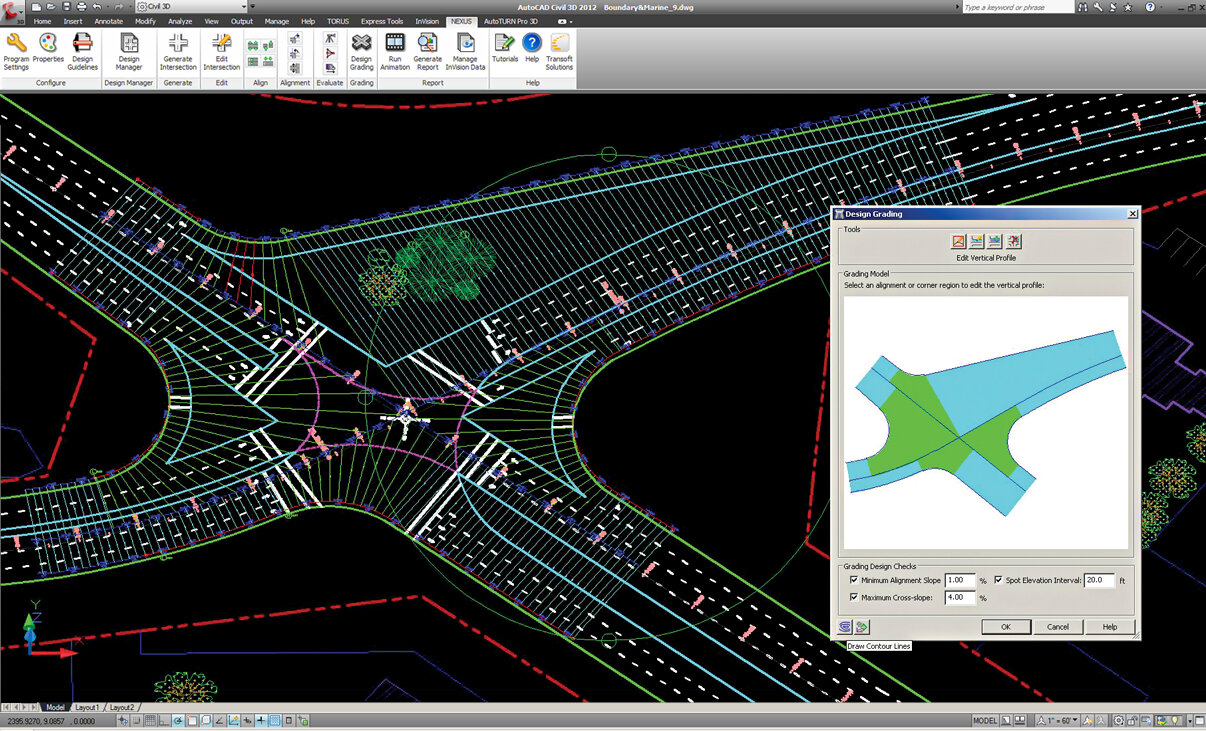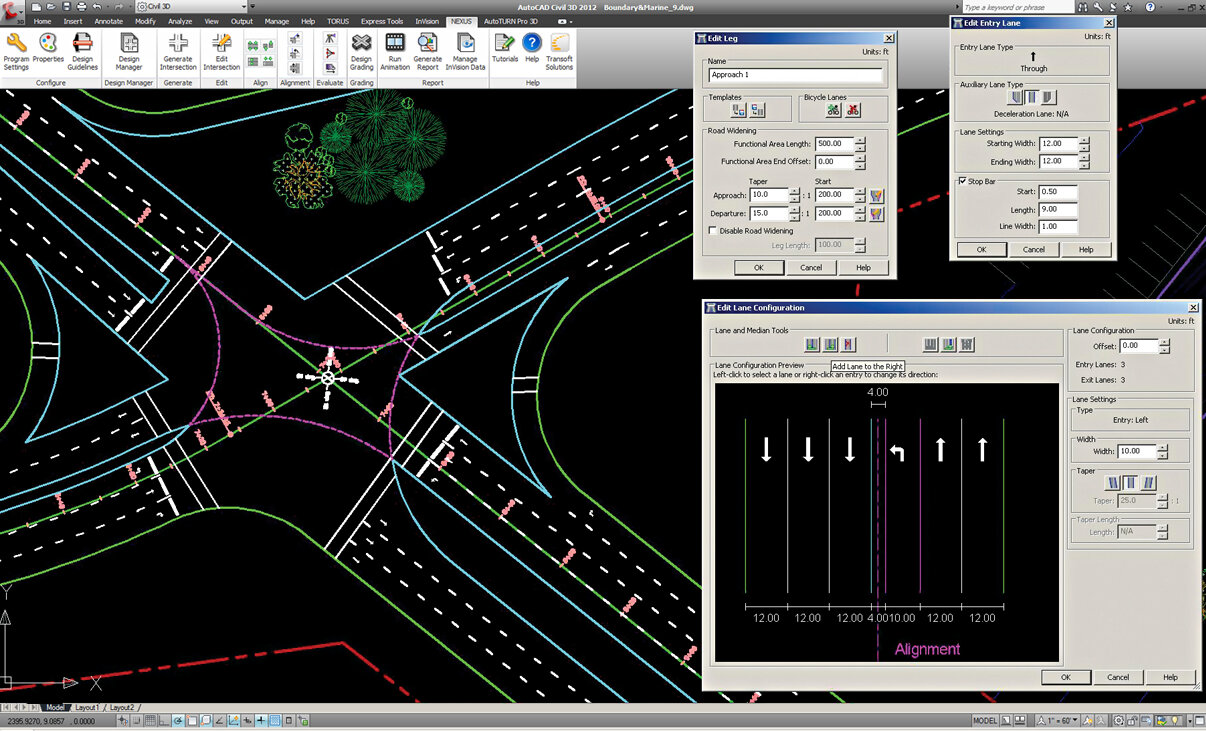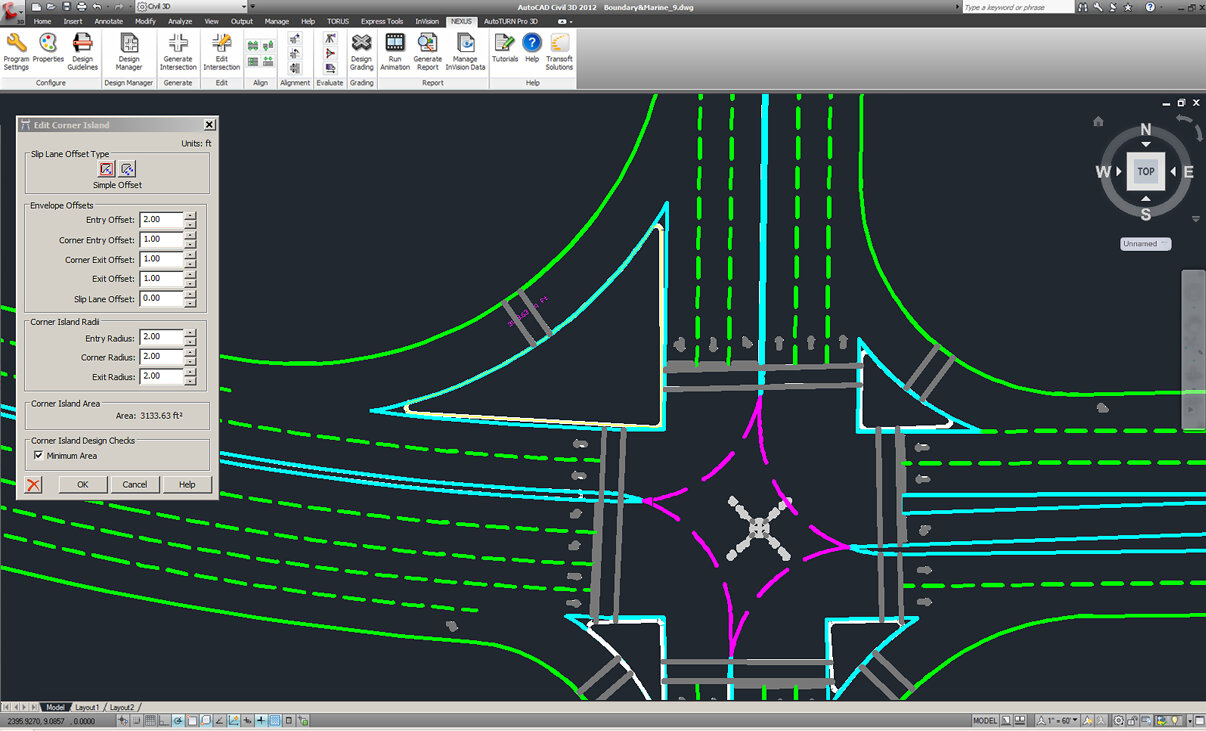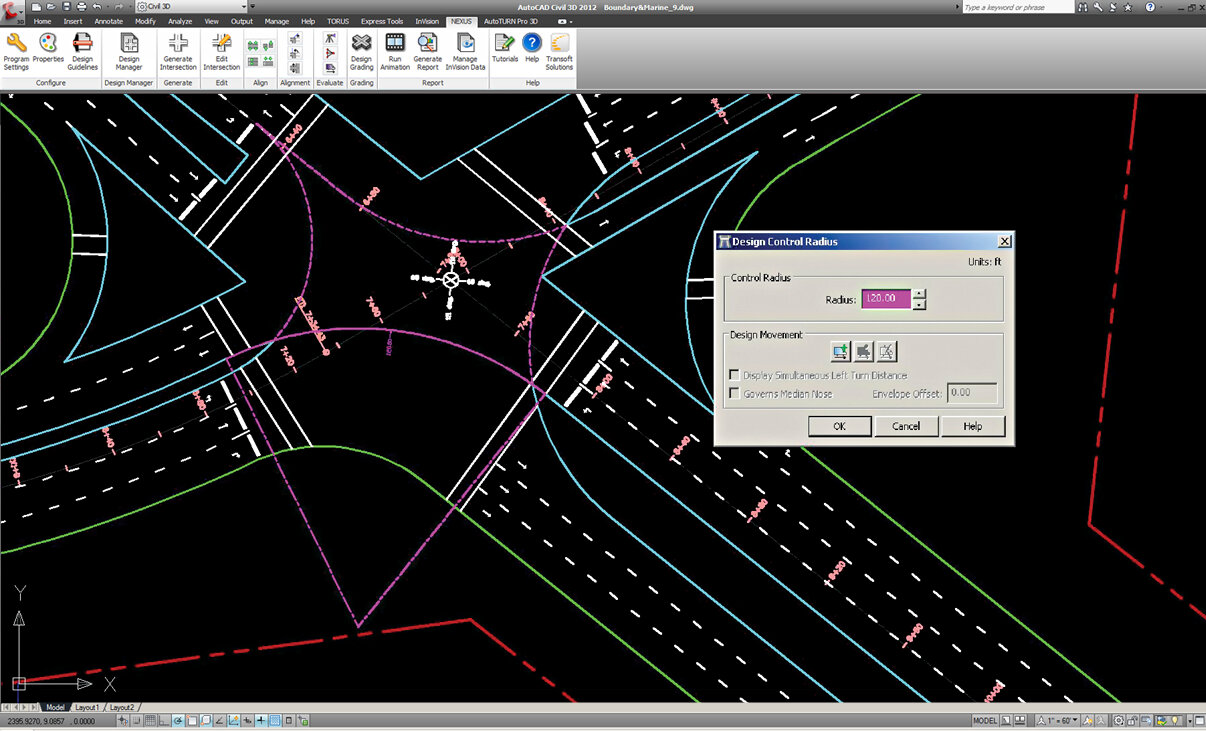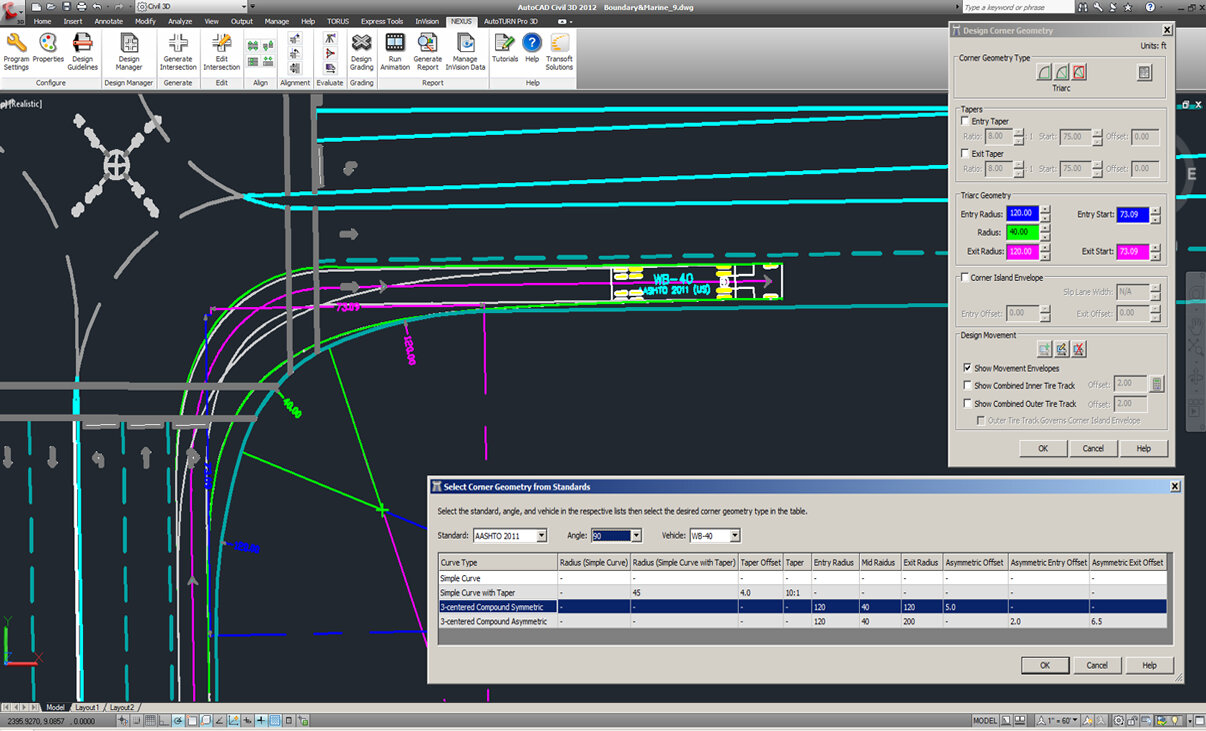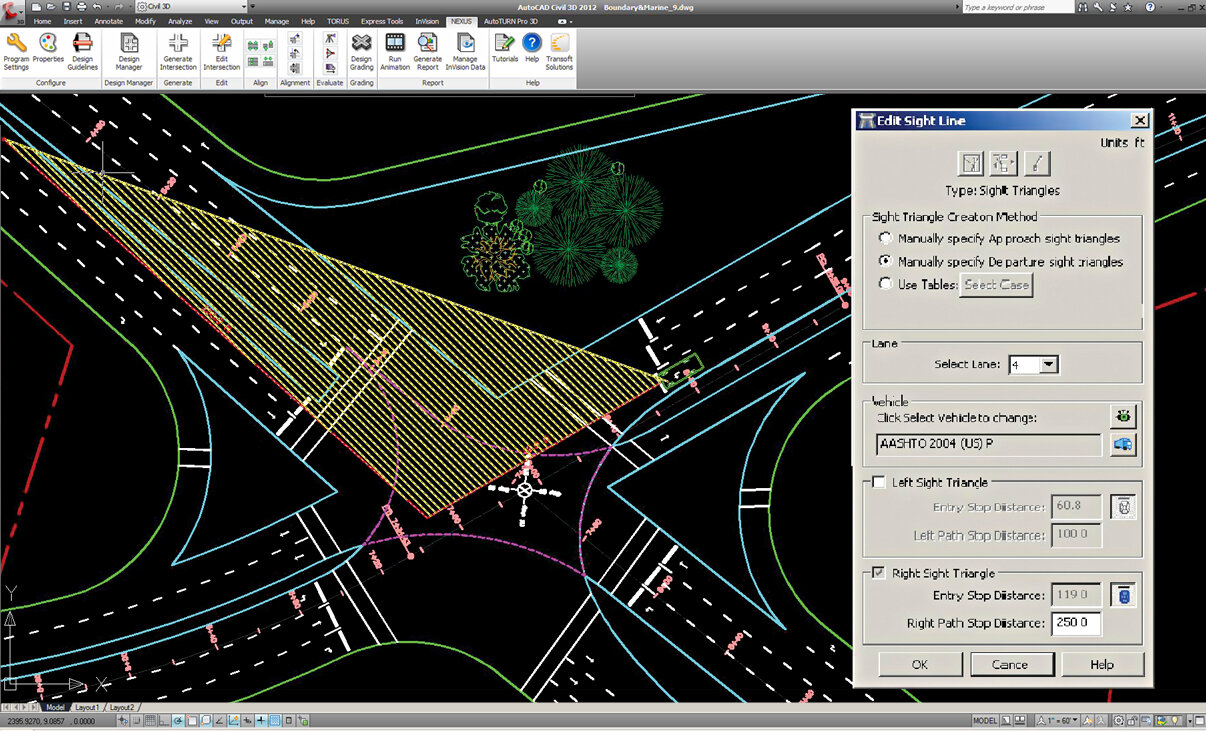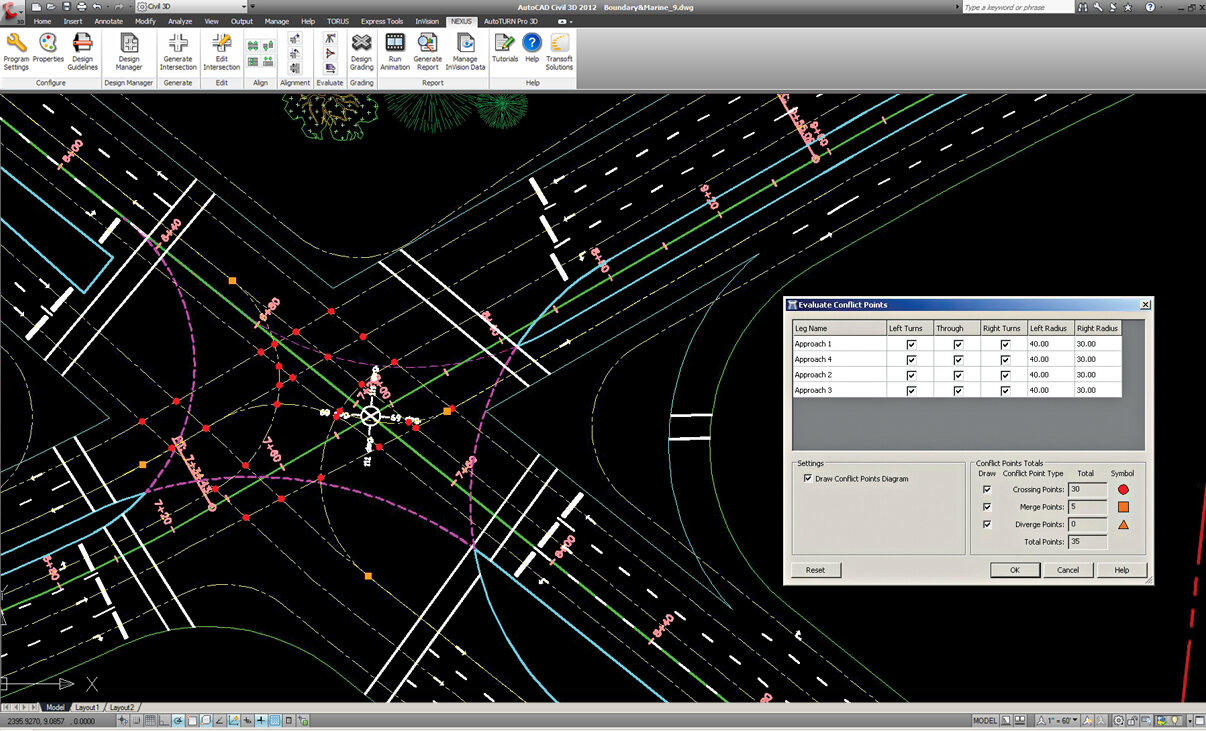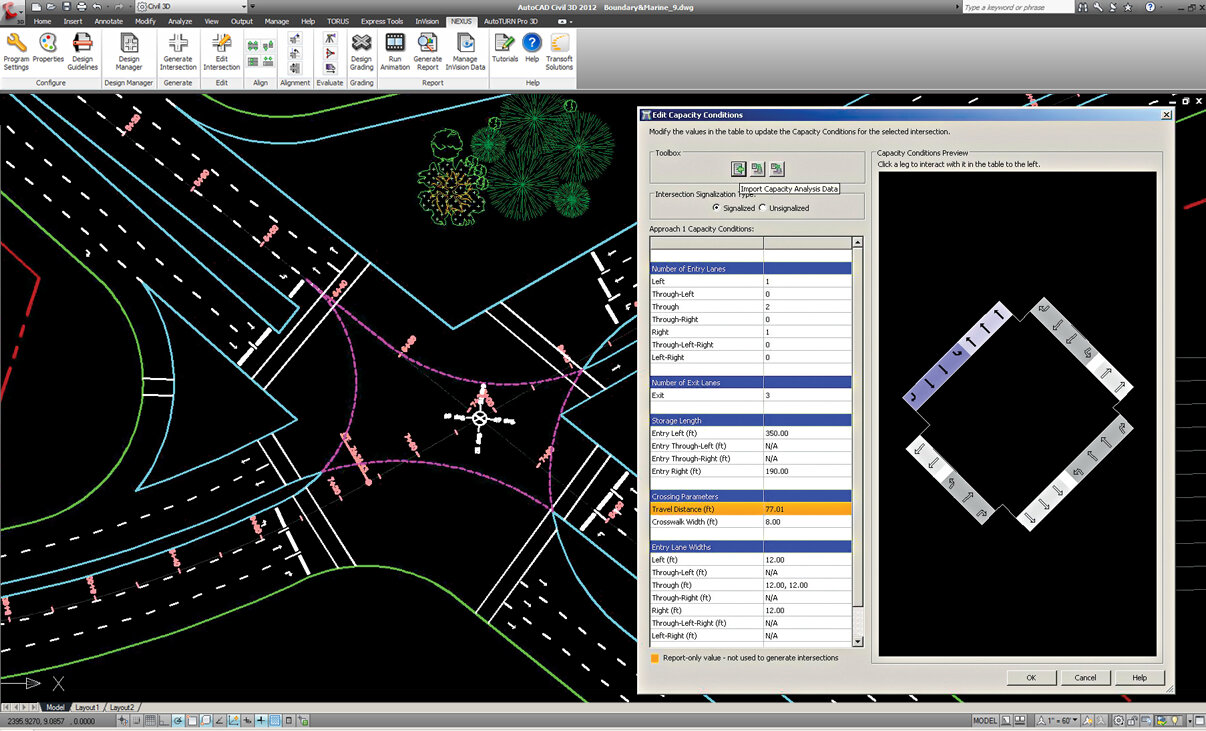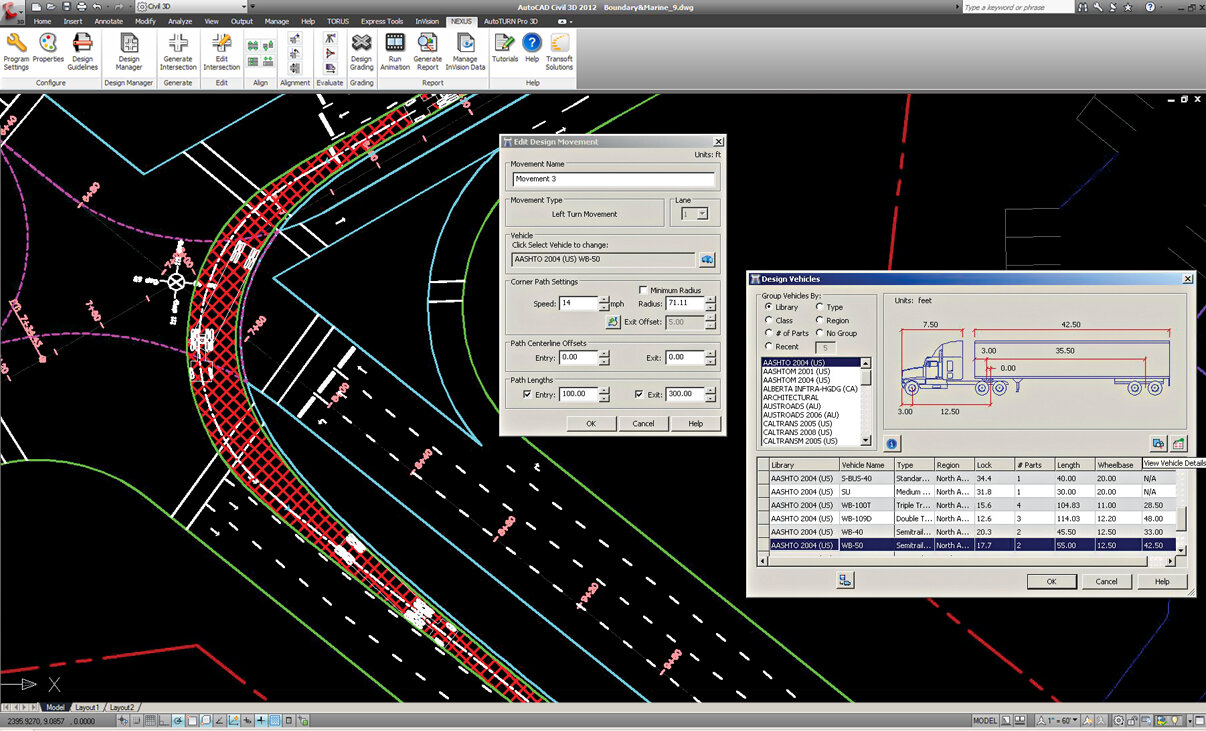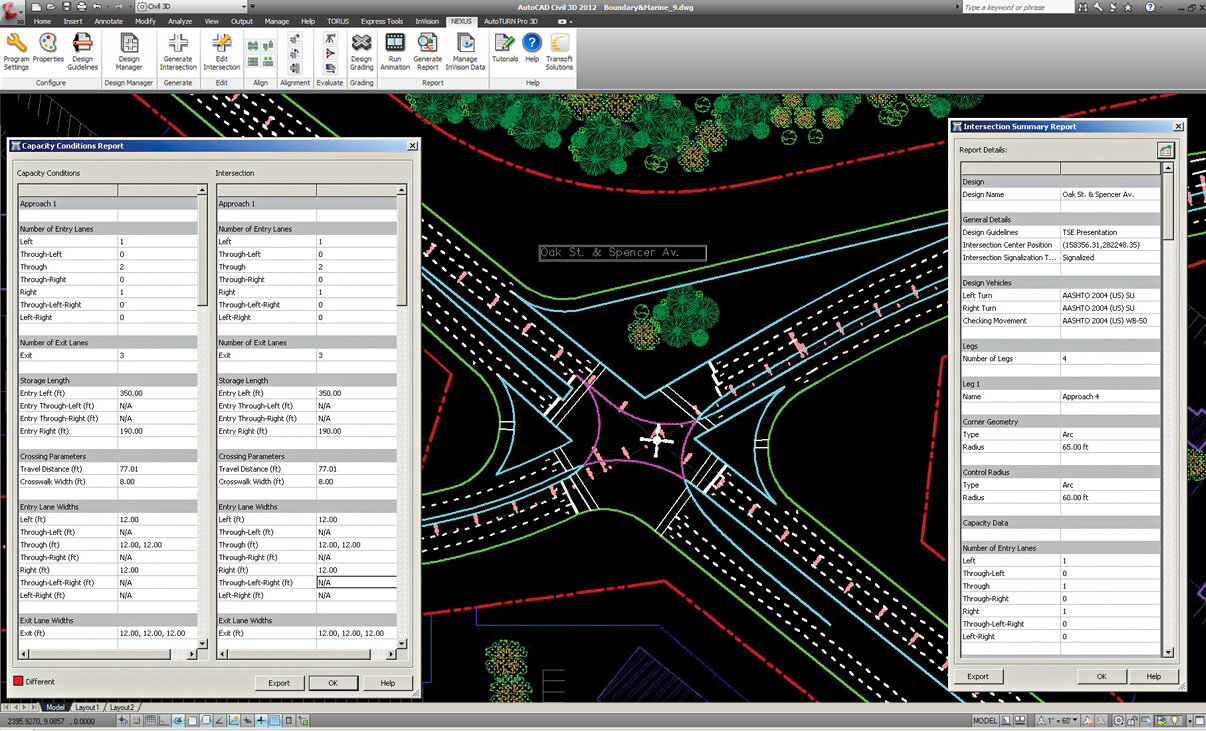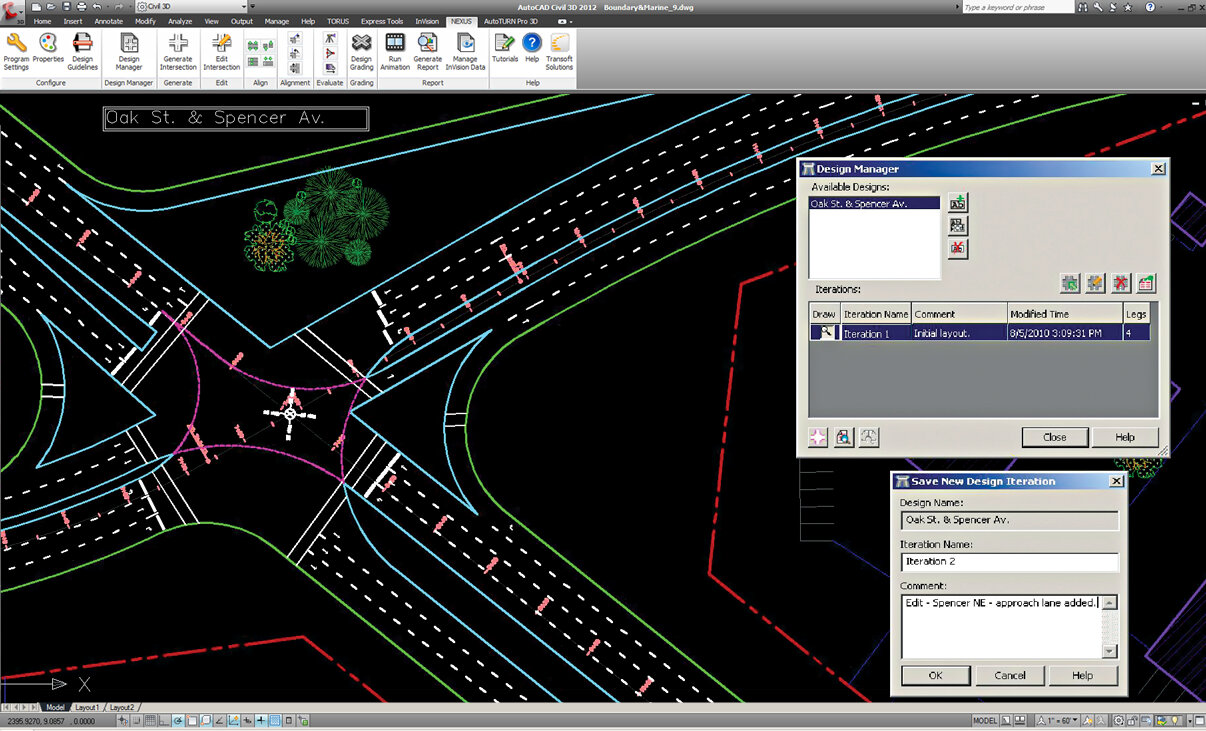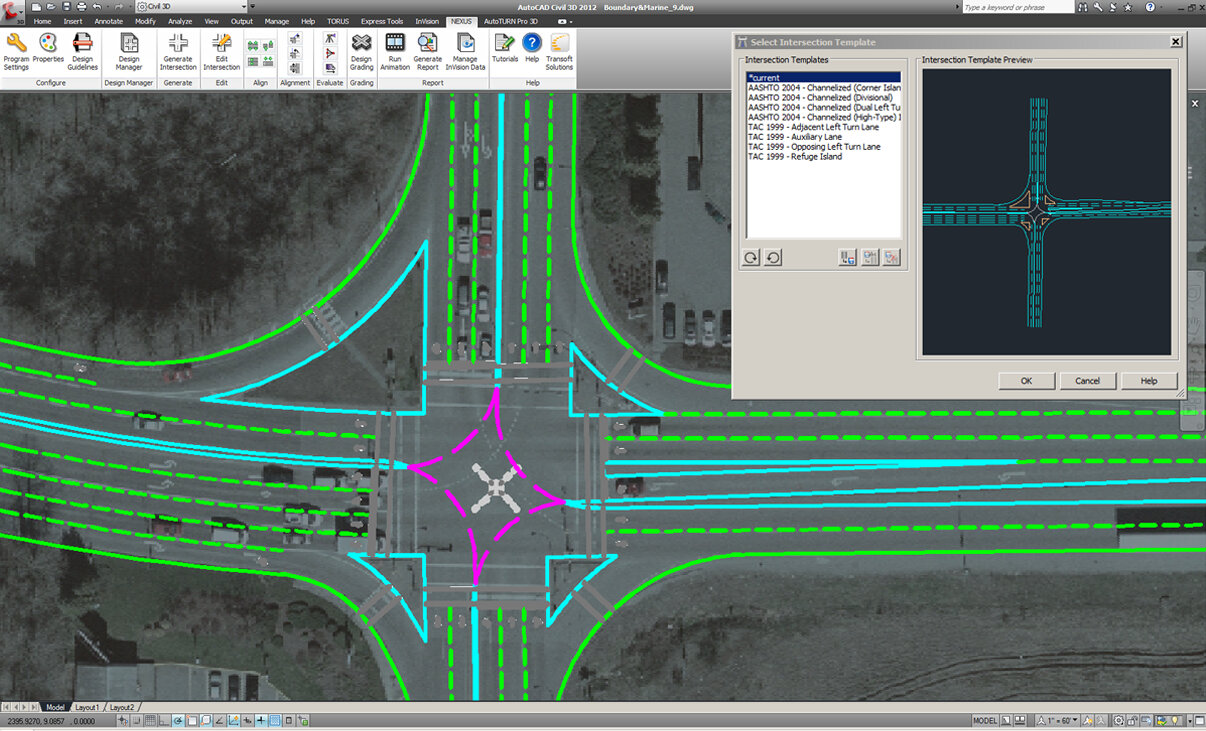Plan and Design Roadway Intersections With Maximum Efficiency
NEXUS® is the ultimate intersection design solution for new construction and rehabilitation projects offering vehicle operations, geometric design, and safety performances together in one comprehensive package. With 65% savings in overall design costs, NEXUS allows for the creation and evaluation of intersection concepts in a fraction of the time compared to traditional or manual computer-aided drafting and designing.
Using the Vehicle Envelope Method® (U.S. Patent No. 8,650,004) of design, NEXUS incorporates all the key elements in the intersection design process including design vehicles, capacity conditions, sight lines, conflict points, and conceptual grading – providing instant feedback so engineers can quickly and easily produce highly effective and safety-oriented intersection layouts.
Platform Compatibility
We strive to keep our products compatible with the latest operating systems and platforms. Find the latest product compatibility information for Transoft products.
English
What makes NEXUS Intersections Unique
Design in one single tool
Design roads for all users with optimal safety and operational standards in much less time compared to traditional drafting methods.
Design for motorized and non-motorized vehicles such as cars, trucks, bicycles and pedestrians. Add bike lanes with signs and symbols or evaluate pedestrian waiting points with the stop and sight distance analysis.
Greenfield, infill or retrofit intersections
Generate intersections using any or a combination of the different methods such as lane configuration, capacity conditions, leg templates and even intersection templates.
Perform design vehicle checks
Evaluate vehicle movements through an intersection using AutoTURN’s compatible design and check vehicle simulations.
Check how different design geometry affects the safety operations of an intersection, by evaluating any critical points, such as pedestrians waiting to cross for the stopping distance and sight distance.
Intersection editing capability
Edit virtually every element of an intersection geometry to refine your design by modifying the parameters for lane configurations, auxiliary lanes, road legs, bike lanes, median and corner islands, and even crosswalks.
Features
Connecting Engineering Performance and Productivity
NEXUS® modernizes the way engineers plan and design roadway intersections. As each design component is related and dependent on each other, NEXUS allows you to evaluate and monitor the performance of the entire design as changes are made. This speeds up the development of intersection geometry and surface draining in one single, and efficient solution.
In addition, the extensive editing functions make design refinements quick and easy. What used to take hours or days can be done in a fraction of the time with NEXUS.
Explore Features
Advanced Intersection Designing
Quickly and easily generate intersection layouts with schematic pavement markings and edges using one or a combination of methods including: defining the schematic lane configuration; importing capacity data; selecting a pre-defined leg template; or using an intersection template. Key elements are all included in the first cut layout.
Design Intersection Corner Geometry
Dynamically configure corner geometry types for Arc, Biarc, and Triarc. Unique to NEXUS, you also can design corner geometry with the patented Vehicle Envelope Method using vehicle turning movement to govern the slip lane edge of the corner island envelope ensuring that the design works for the specified vehicle.
Work with Intersection Leg Templates
Visualize different design alternatives faster by using pre-defined leg templates. With over 450 templates to choose from, engineers can easily filter through the entire library to work with applicable templates.
Design Grading in 3D
With NEXUS, you can develop a grading model and establish the drainage pattern in 3D even in base CAD applications. Vertical profiles provide immediate feedback on cross slopes and alignment slopes. NEXUS can now generate Autodesk® AutoCAD® Civil 3D® surfaces, vertical, and horizontal alignments. Civil 3D objects (such as corridors) are updated dynamically using the NEXUS grading model.
Dynamic Updates and Edits
Edit and refine the basic intersection design right from the initial layout. Make changes to the alignments of legs, lanes, and lane configurations as you design. Use powerful tools to add and edit individual intersection components.
Enhanced Median Island Creation
Engineers can automatically create islands based on user-defined design guidelines. As well, designers can also control the taper and offset at the approach end of a median island.
Design Intersection Control Radius
Define the control radius to set an intersection’s median opening length. You can also design with the patented Vehicle Envelope Method by using a vehicle swept path from a turning simulation.
Built-In AASHTO 2004/2011 Tables
The AASHTO 2004 and 2011 tables for curve radius with taper and three-centered curves are now built into the corner geometry tool. Based on the angle of intersection, NEXUS presents a list of recommended options.
Evaluate Driver Sight Lines for Safety
Quickly assess the impact of sight lines on an intersection for right-of-way or landscaping based on sight triangles, checking left turns on major streets, and at critical points. Generate sight triangles by manually inputting specified stopping distances or use a convenient lookup tool for AASHTO 2004 Cases A, B, and C.
Check Conflict Points for Safety
With NEXUS, you can determine the number of different conflict points in an intersection where vehicle paths cross, merge, and even diverge. From the conflict point diagram, you can easily see where the potential areas of accidents can occur.
Work with Vehicle Capacity Conditions
NEXUS lets you initialize a design based on capacity data by updating the intersection from capacity conditions imported from HCS (Highway Capacity Software) data or other manually inputted information from other traffic analysis software.
Evaluate Vehicle Movement
Quickly evaluate vehicle movements by displaying an AutoTURN compatible design and checking vehicle simulations within a NEXUS intersection. By setting the turning radius, speed, entry and exit lanes, and the design vehicle – movements are easily performed for checking your designs.
Intersection Reporting Tools
With NEXUS, you can create, compare, and share your data from a previously designed intersection with an Intersection Summary Report, detailing key design elements that can be exported to a .txt format file.
Control it all with Design Manager
The NEXUS Design Manager feature allows you to save, manage, recall, and compare multiple intersection design iterations within a single CAD drawing without the need for CAD level and layer management.
Build a Collection of Intersection Templates
Need to create a series of similar intersections? Building your own library of templates is now available. Just save the current intersection and apply it at other locations.
Licensing Options
Transoft offers a range of licensing options to help small, sole proprietorships right on up to the largest multinational organizations meet their transportation design and analysis needs.
User Subscription License (USL) is a model where a set number of Subscribed Users are assigned dedicated access to the software through their unique logins for the duration of the license term. The software can be installed and used by a Subscribed User on multiple workstations.
Each Subscribed User represents one individual and their login and password, which cannot be shared with other users. Software activation is an easy process and can be done over the Internet.
Why Choose the USL Option
User Subscription License offers a cost-effective way for small businesses to start with one user and grow by adding additional users. For larger organizations, it will offer more flexibility in user administration and management via the My Transoft Portal. Furthermore, it can easily handle scalability and budgeting as per the business needs defined by the number of users.
Key Benefits of USL License
- Automatic updates, new features, and content
Bug fixes, compatibility, and new version releases. - Easily manage your changing business needs
With enhanced scalability and user management. - Install the software and log in from anywhere
Access your workstation, laptop, or personal desktop. - Unlimited technical support
Receive premium assistance for all your deployments and technical support needs. - Invitations to learning-focused webinars
Attend learning-focused webinars from our product experts and learn how our software can help streamline design processes. - Flexible user license options
Choose from single to multiple user packages to meet your business needs. - Simple user administration
User Management can be performed in the My Transoft Portal, via invitation links or by Identity Provider Single Sign-on with User Provisioning.
Have more questions about USL? See the FAQ here.
Team Subscription License (TSL) is a license option that is intended to support casual or occasional users of the software. The size of a TSL is represented as a number of allocatable seats.
Why Choose the TSL Option
While User Subscription Licenses are better for dedicated users, Team Subscription Licenses can be a good complement to these if your organization has occasional, less heavy users of the software.
How it Works
Each user of a TSL must have an account in the My Transoft Portal to request a license. Internet access is required for this process.
When an end user starts the software product on their workstation, the software will connect to the My Transoft Portal and will determine if any of the seats are available. If a seat is available, it will be allocated and dedicated to that end user who will have unrestricted access to it for 24 hours. At the end of the 24-hour period the seat allocation will automatically expire, and another user will be able to claim it.
Once all the TSL seats are allocated at a given time, no other end user will be able to use that license until the 24-hour period expires and one of the seats is automatically deallocated.
Key Benefits of TSL
- More flexibility for your team members
Allows access to software for casual users without having to spend on dedicated licenses for all users. - Less administrative effort by IT
Easy access to software for casual users without IT having to allocate or transfer licenses amongst team members, self-administered by users with automatic 24-hour lock. - Combined Team & User Subscription option
Flexibility of mixing plans according to the needs of different user types. - Automatic updates, new features, and content
Bug fixes, compatibility, new version releases, or vehicle guidelines are automatically available to you. - Easily manage your changing business needs
With enhanced scalability and user management. - Install the software and log in from anywhere
Access your workstation, laptop, or personal desktop with Single Sign-on. - Unlimited technical support
Receive premium assistance for all your deployments and technical support needs. - Invitations to learning-focused webinars
Attend learning-focused webinars from our product experts and learn how our software can help streamline design processes. - Simple user administration
User Management can be performed in the My Transoft Portal, via invitation links or by Identity Provider Single Sign-on with User Provisioning.
Transoft Support
We take pride in delivering complete customer satisfaction. Get help with products, downloads, technical support, and more.
My Transoft Portal
Transoft's product enhancements are periodically released to provide access to new features, fixes, and security updates. For many products, you can find these updates and download them directly from My Transoft Portal.
Software License Agreement
For information on terms and conditions detailing the usage of our software, please refer to Transoft’s Software License Agreement (SLA).
Software FAQ
Search our extensive product knowledgebase that address some of the most frequently asked questions regarding Transoft ‘s software.
Help Desk
Find answers to your issues on a variety of topics or request Technical Support. Get help with downloading and installing your software, managing your account, product compatibility and much more.
Licensing Options
Transoft offers a range of licensing options to help small, sole proprietorships right on up to the largest multinational organizations meet their transportation design and analysis needs.
Project Support Services
Need assistance with custom drawings and content creation related to your project design work? Transoft’s team of consultants can help. We deliver fast and helpful services for clients requesting additional assistance with drawings and simulations related to their project design work.
Request a Quote
Thank you for your interest in Nexus Intersections. Fill out the form to receive information on purchasing and licensing options or if you have questions in general about the software.
On business days, you can expect a response within 24 hours of your request.